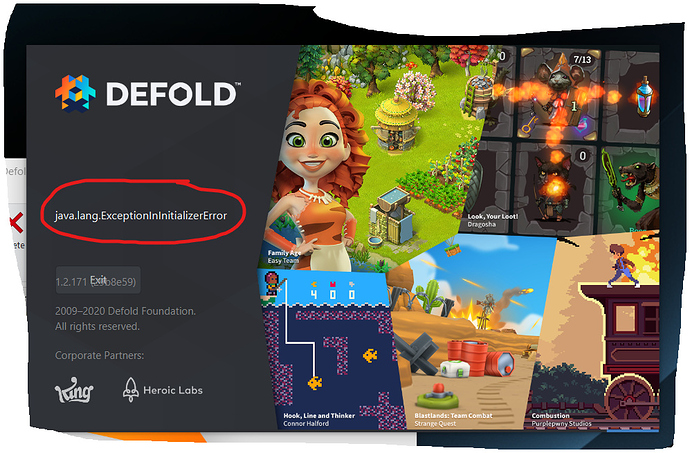When I launch the executable file for Defold, an error appears which reads, “java.lang.ExceptionInInitializerError”, and the engine never runs. I really wish to start my lua game development journey, but this has been discouraging, so I hope that someone can help me out.
hello @rynxJW I am not expert of the team of defold, but maybe a new installation, or redownload will be good if you have a problem of start. also you download the correct os of yours and stable version of it?
or the beta. thanks and welcome to defold, I hope soon a team member like @britzl or someone talk to you soon
Hi! Thanks for your response, but I’ve already tried re-downloading defold, and received the same error. I also made sure that I downloaded the correct version for my OS.
Ok then team of defold will answer you soon, also I reedit your topic in bugs sections so they see easier, instead of questions. Sorry @rynxJW sth else do not know. thanks
Thank you for your help! Hopefully the defold team will reach out soon.
Here we are!
Ok, so you need to provide us with more information:
Description: Within the launcher of the engine, an error message is given which states “java.lang.ExceptionInInitializerError”
To reproduce the bug:
- download Defold (I downloaded the current version, Defold 1.2.171)
- unzip the zip folder
- launch the executable
Expected Behavior: Engine launches/ opens
Defold Version: 1.2.171
Platforms:
- Platforms: [e.g. iOS, Android, Windows, macOS, Linux, HTML5]
- OS: [Windows 10]
- Device: [Laptop]
Screenshot of error:
Thank you for reaching out! I hope you can help me work this out.
Could you please launch Defold from a command prompt and share the output? Or as an alternative please share the editor log file.
How would I go about launching defold within the command prompt?
- Open a command prompt (Windows+R then type
cmd) - Drag and drop the Defold.exe file onto the command prompt to get the full path to Defold. Press return to start Defold.exe from the command prompt.
- Share the output in the command prompt
I have the editor log file, but am unable to attach it here.
Within the command prompt, there is no output, as the launcher continuously loads, and never gets anywhere.
How should I go about attaching the editor log file?
Thank you for your help and patience!
Just found some new information from personal troubleshooting. Defold runs fine when opened as an Admin, but normally launching it is when the error occurs.
Thank you for the update. The log you shared via PM shows file access problems when the editor unpacks additional files it needs to run:
Caused by: java.nio.file.AccessDeniedException: C:\Temp\moved11920524828007435828
Good to know that Run as Administrator works though! I’ll investigate this a bit.
Alrighty, hopefully the investigation goes smoothly. Thanks for your time!