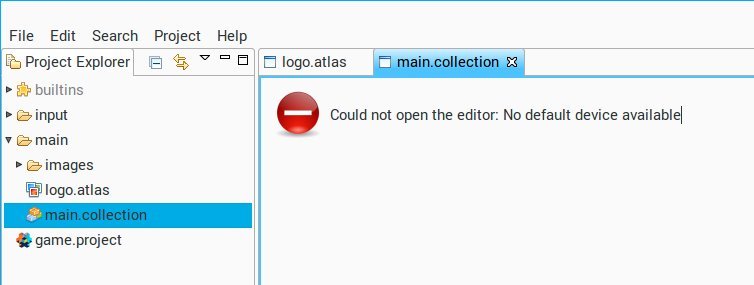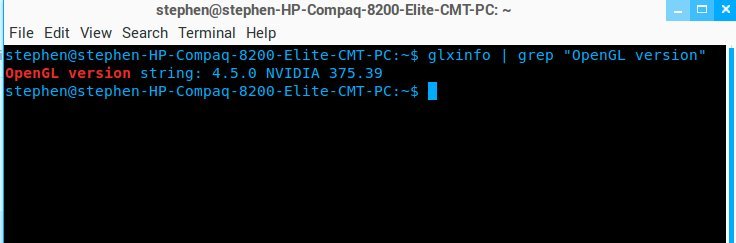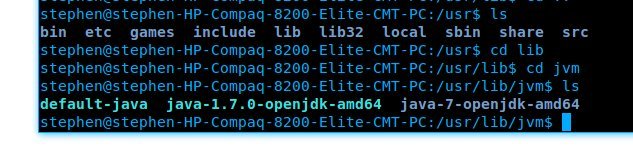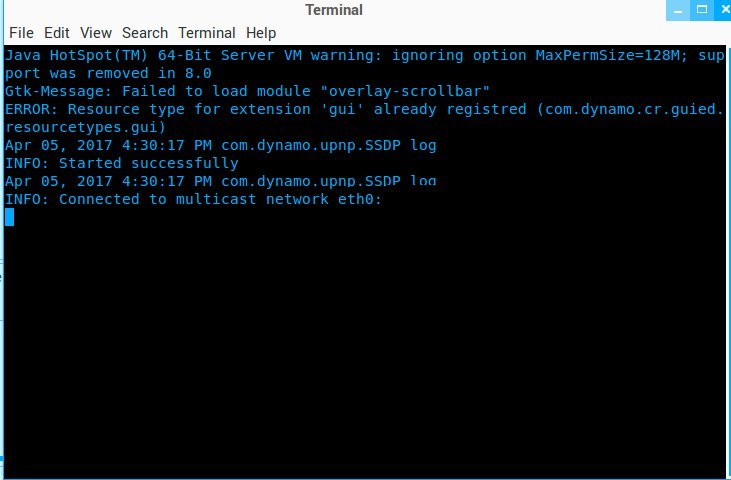Linux 64 bit version
“Failed to create/initialize EGL display incl. fallback”
What kind of graphics card do you have? Are the drivers up to date?
Yes, 375. Geforce 750 TI.
Could you try the steps described in this post to get supported OpenGL Versions? Editor OpenGL Error (SOLVED)
I see, then the OGL version should not be the problem.
Doing a quick search for the error on Google indicates that it might have something to do with JOGL (the Java library we use to render graphical 2D/3D views in the editor).
Might there be some other JOGL version installed on your system? Could you see what libraries are listed under;
/usr/java/packages/lib/ext$JAVA_HOME/lib/ext
I see, could you do a search for JOGL on your computer? I’m not fully sure where it should be located for Java to pick it up on Linux (if it is the case that you have a different JOGL library version installed).
Sven, the only jogl files I have are in the Defold subdirectories. JOGL will be on your machines because you use it for development but it may be a mistake to assume it is loaded onto user’s machines.
I downloaded the latest jogl from here but the contents are a bit overwhelming.
I don’t know if I would just add these files to my lib directory { hint: I don’t really know what I am meant to do }
The reason I wanted to know if you had more installations of JOGL (more than the one we ship with Defold) is that they may not be compatible.
I have never seen this error before, I wonder if we could recreate the problem here somehow. Is your Linux installation recent?
Have you tried Defold Editor 2.0? It would be interesting to see if that one works better.