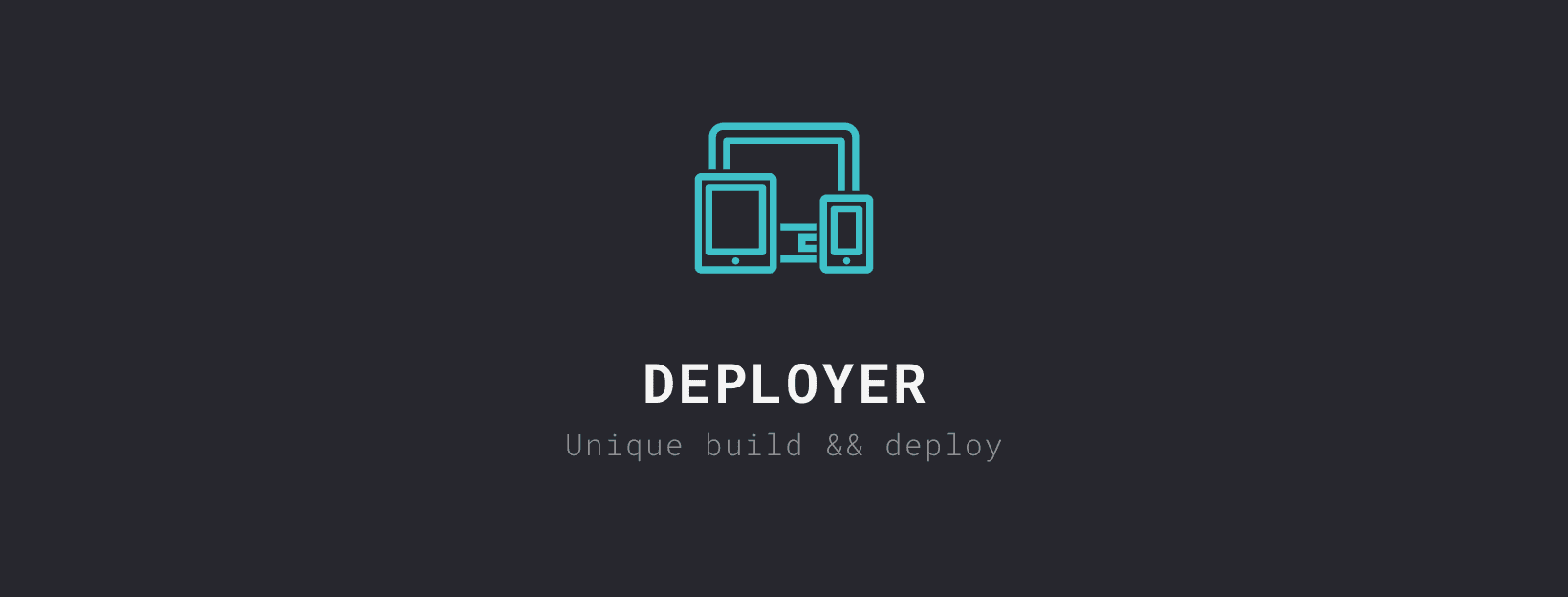Defold-Deployer
I have the build/deploy bash script for all my Defold project. So, I want to publish it now
(yea, yet another builder script ![]() )
)
How to install and full instructions see on github:
Github link: GitHub - Insality/defold-deployer: Universal build && deploy script for Defold projects
Features
- Single deployment script on all Defold projects (Android, iOS, HTML5, Linux, MacOS, Windows)
- One command to build, deploy and read logs from the mobile
- Global and custom settings on project (provisions, bob version, etc)
- Save your time on preparing debug && release builds
- Nice naming builds to save history of product versions
- Auto bob.jar downloading. Flag use_latest_bob for using always last version of Defold
- Select Bob channel (stable/beta/alpha) and Defold build server via settings file
- Use incremental value for last number in version (enable via enable incremental version )
- Headless build && run for your unit-tests on CI
- Add additional info to game.project: project.commit_sha and project.build time
- Android Instant build in one command (
deployer abr --instant) - Redownload dependencies, if they are corrupted
Usage
bash deployer.sh [a][i][h][w][l][m][r][b][d] [--fast] [--no-resolve] [--instant] [--settings {filename}] [--headless]
a- add target platform Androidi- add target platform iOSh- add target platform HTML5w- add target platform Windowsl- add target platform Linuxm- add target platform MacOSr- set build mode to Releaseb- build project (game bundle will be in ./dist/bundle/ folder)d- deploy bundle && run to connected device. Auto start logging from connected device (only start bundle on dekstop builds)--settings {filename}- add settings file to build params. Can be used several times--fast- build without resolve and only one Android platform (for faster builds)--headless- set mode to headless. Override release mode--no-resolve- build without dependency resolve--instant- it preparing bundle for Android Instant Apps. Always in release mode
For example, the most popular command for me:
deployer adb - build debug android build, deploy and run bundle on connected device + start logging to console