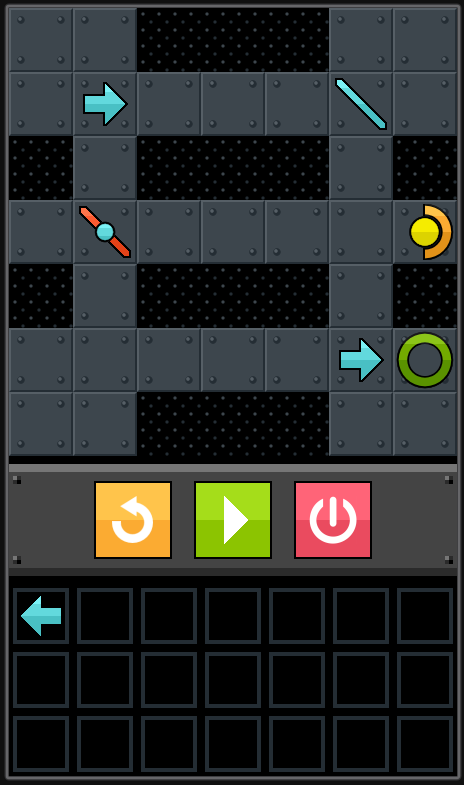The aim of Deflector is to guide a ball to an exit using the set of tiles provided.
The initial level contains pathways and gaps and there is a palette of action tiles which can be added to the level to effect the ball as it rolls over them. Some tiles redirect the ball in a specific direction or in another direction depending on the direction of contact. Some tiles teleport the ball and have other effects.
The game concept bares a passing resemblance to Chu Chu Rocket on the Dreamcast though without cats and mice.
The core of the game is working, tiles can be added and removed and the ball travels as expected throughout the level. It’s the sort of game that needs a lot of levels so I expect level design to take up the bulk of development time.
8 Likes
Nice!
I really like these kinds of programming games!
3 Likes
A bit of progress has been made this week developing Deflector. The graphics have been redone in a higher resolution, some new actions added and a handful of levels put together. As expected the level design is taking a while, despite the levels only being 7x7 tiles.
I’m sharing an early demo if you want to have a go : Play HTML5 Buld in Browser
Note the aim of the game is to get the yellow ball into the green goal. The rest, you’ll have to work out yourself 
Good stuff! Both of my kids give you two thumbs up!
2 Likes
Nicely done! Reminds me of my own game - Laser Puzzle. Bonus points for that!
2 Likes
Ha! Well done. I’d missed that shortcut. This is challenge of making levels - making sure there aren’t any shortcuts! 
2 Likes
It’s been on my bucket list for ages, to create a puzzle solver
Shouldn’t be too har 
1 Like
Go for it - it’s good fun and not too tricky. If I can do it, you certainly can!
2 Likes
A few more levels have been added to Deflector including multi-ball levels!
I realised having only a single ball made the game quite limited so I rewrote the ball spawning code to allow for multiple balls at once. This has expanded the possibilities of the level design a fair amount.
A few minor improvements have also been added and the game will automatically save your progress so you can pick up where you left off later on.
Updated 14-level build can be played here : Play HTML5 Build in Browser
If anyone solves level 12, please post the solution here. I’ve forgotten how to do it!
3 Likes
That’s great - thanks for the feedback! Looks like I’ll need to revisit some of those levels.
I had the same thought about the speed of the ball so will look at that too. Thanks again 
2 Likes
Deflector is nearly ready for its Android release.
There are now 20 levels, which is not that many but considering most of my games vanish without a trace after publication it’s enough! There’s plenty there for a few minutes or hours of play at least.
I’ve added roving black holes to some levels. These will swallow up any ball which strays too close and will restart the level. They have a fixed path, which the player will have to learn, and do not interact with any of the action tiles put down by the player.
There is a fast-forward mode as well - after pressing the play button, it turns into fast-forward button and the ball(s) will move at double speed.
There’s also a help screen accessible via the front menu screen, in case anyone gets stuck with out how things are supposed work.
That’s about it. I’ve updated the HTML5 build here : Play HTML5 Build in Browser
5 Likes
For touch devices it would be nice to be able to drag&drop the elements on the board.
I don’t think you have enough elements in any level to need the third row. Maybe remove it and place a level number label instead?
Here are more effective solutions for the new levels:
7
12
15
18
19
20
3 Likes