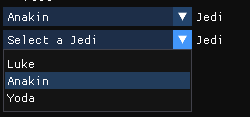ImGUI’s light theme:
imgui.set_style_color(imgui.ImGuiCol_Text, 0.00, 0.00, 0.00, 1.00)
imgui.set_style_color(imgui.ImGuiCol_TextDisabled, 0.60, 0.60, 0.60, 1.00)
imgui.set_style_color(imgui.ImGuiCol_WindowBg, 0.94, 0.94, 0.94, 1.00)
imgui.set_style_color(imgui.ImGuiCol_ChildBg, 0.00, 0.00, 0.00, 0.00)
imgui.set_style_color(imgui.ImGuiCol_PopupBg, 1.00, 1.00, 1.00, 0.98)
imgui.set_style_color(imgui.ImGuiCol_Border, 0.00, 0.00, 0.00, 0.30)
imgui.set_style_color(imgui.ImGuiCol_BorderShadow, 0.00, 0.00, 0.00, 0.00)
imgui.set_style_color(imgui.ImGuiCol_FrameBg, 1.00, 1.00, 1.00, 1.00)
imgui.set_style_color(imgui.ImGuiCol_FrameBgHovered, 0.26, 0.59, 0.98, 0.40)
imgui.set_style_color(imgui.ImGuiCol_FrameBgActive, 0.26, 0.59, 0.98, 0.67)
imgui.set_style_color(imgui.ImGuiCol_TitleBg, 0.96, 0.96, 0.96, 1.00)
imgui.set_style_color(imgui.ImGuiCol_TitleBgActive, 0.82, 0.82, 0.82, 1.00)
imgui.set_style_color(imgui.ImGuiCol_TitleBgCollapsed, 1.00, 1.00, 1.00, 0.51)
imgui.set_style_color(imgui.ImGuiCol_MenuBarBg, 0.86, 0.86, 0.86, 1.00)
imgui.set_style_color(imgui.ImGuiCol_ScrollbarBg, 0.98, 0.98, 0.98, 0.53)
imgui.set_style_color(imgui.ImGuiCol_ScrollbarGrab, 0.69, 0.69, 0.69, 0.80)
imgui.set_style_color(imgui.ImGuiCol_ScrollbarGrabHovered, 0.49, 0.49, 0.49, 0.80)
imgui.set_style_color(imgui.ImGuiCol_ScrollbarGrabActive, 0.49, 0.49, 0.49, 1.00)
imgui.set_style_color(imgui.ImGuiCol_CheckMark, 0.26, 0.59, 0.98, 1.00)
imgui.set_style_color(imgui.ImGuiCol_SliderGrab, 0.26, 0.59, 0.98, 0.78)
imgui.set_style_color(imgui.ImGuiCol_SliderGrabActive, 0.46, 0.54, 0.80, 0.60)
imgui.set_style_color(imgui.ImGuiCol_Button, 0.26, 0.59, 0.98, 0.40)
imgui.set_style_color(imgui.ImGuiCol_ButtonHovered, 0.26, 0.59, 0.98, 1.00)
imgui.set_style_color(imgui.ImGuiCol_ButtonActive, 0.06, 0.53, 0.98, 1.00)
imgui.set_style_color(imgui.ImGuiCol_Header, 0.26, 0.59, 0.98, 0.31)
imgui.set_style_color(imgui.ImGuiCol_HeaderHovered, 0.26, 0.59, 0.98, 0.80)
imgui.set_style_color(imgui.ImGuiCol_HeaderActive, 0.26, 0.59, 0.98, 1.00)
imgui.set_style_color(imgui.ImGuiCol_Separator, 0.39, 0.39, 0.39, 0.62)
imgui.set_style_color(imgui.ImGuiCol_SeparatorHovered, 0.14, 0.44, 0.80, 0.78)
imgui.set_style_color(imgui.ImGuiCol_SeparatorActive, 0.14, 0.44, 0.80, 1.00)
imgui.set_style_color(imgui.ImGuiCol_ResizeGrip, 0.35, 0.35, 0.35, 0.17)
imgui.set_style_color(imgui.ImGuiCol_ResizeGripHovered, 0.26, 0.59, 0.98, 0.67)
imgui.set_style_color(imgui.ImGuiCol_ResizeGripActive, 0.26, 0.59, 0.98, 0.95)
imgui.set_style_color(imgui.ImGuiCol_Tab, 0.76, 0.80, 0.84, 0.93)
imgui.set_style_color(imgui.ImGuiCol_TabHovered, 0.26, 0.59, 0.98, 0.80)
imgui.set_style_color(imgui.ImGuiCol_TabActive, 0.60, 0.73, 0.88, 1.00)
imgui.set_style_color(imgui.ImGuiCol_TabUnfocused, 0.92, 0.93, 0.94, 0.99)
imgui.set_style_color(imgui.ImGuiCol_TabUnfocusedActive, 0.74, 0.82, 0.91, 1.00)
imgui.set_style_color(imgui.ImGuiCol_PlotLines, 0.39, 0.39, 0.39, 1.00)
imgui.set_style_color(imgui.ImGuiCol_PlotLinesHovered, 1.00, 0.43, 0.35, 1.00)
imgui.set_style_color(imgui.ImGuiCol_PlotHistogram, 0.90, 0.70, 0.00, 1.00)
imgui.set_style_color(imgui.ImGuiCol_PlotHistogramHovered, 1.00, 0.45, 0.00, 1.00)
imgui.set_style_color(imgui.ImGuiCol_TableHeaderBg, 0.78, 0.87, 0.98, 1.00)
imgui.set_style_color(imgui.ImGuiCol_TableBorderStrong, 0.57, 0.57, 0.64, 1.00)
imgui.set_style_color(imgui.ImGuiCol_TableBorderLight, 0.68, 0.68, 0.74, 1.00)
imgui.set_style_color(imgui.ImGuiCol_TableRowBg, 0.00, 0.00, 0.00, 0.00)
imgui.set_style_color(imgui.ImGuiCol_TableRowBgAlt, 0.30, 0.30, 0.30, 0.09)
imgui.set_style_color(imgui.ImGuiCol_TextSelectedBg, 0.26, 0.59, 0.98, 0.35)
imgui.set_style_color(imgui.ImGuiCol_DragDropTarget, 0.26, 0.59, 0.98, 0.95)
imgui.set_style_color(imgui.ImGuiCol_NavHighlight, 0.26, 0.59, 0.98, 0.80)
imgui.set_style_color(imgui.ImGuiCol_NavWindowingHighlight, 0.70, 0.70, 0.70, 0.70)
imgui.set_style_color(imgui.ImGuiCol_NavWindowingDimBg, 0.20, 0.20, 0.20, 0.20)
imgui.set_style_color(imgui.ImGuiCol_ModalWindowDimBg, 0.20, 0.20, 0.20, 0.35)