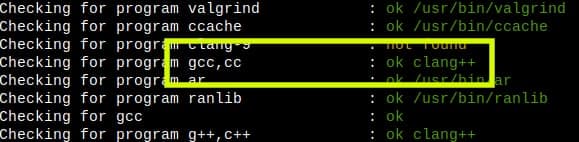I am trying the second approach now which seems to be perfect for bash scripts:
Building an android app via bob like this:
java -jar .../tmp/dynamo_home/share/java/bob.jar --archive --platform armv7-android resolve distclean build bundle
and it finishes ok with 100% … done! However i can’t find any logging strings, i added to the source, inside the libdmengine.so that is placed inside armv7-android folder. Recompiling the engine doesn’t show any errors so i am bit confused why there aren’t any strings inside the binary.
I.e. LOGV(“glfw_atexit”) is there as expected:
[0x00021590]> f ~glfw_atexit
0x002c204f 12 str.glfw_atexit
Question is what might be the problem and if i can double check that somehow all went ok with the build. Either way some libdmengine.so is pulled in and it even prints:
Building engine... ...done! during the bob build step with libdmengine.so having the current timestamp.
Some last piece of the puzzle i am missing here. Thanks a bunch!