Hi! ![]()
As a result of Defold Popularity thread I thought we could start a community driven project to help Defold reach broader audience! ![]() I made some shy attempts there, so here’s the brave one!
I made some shy attempts there, so here’s the brave one! ![]()
The main reason for this is that I don’t want to add tasks for Björn and Matthias, as they have already a lot to do and this is surely something we could do, with no deadlines and no hurry.
I think (and it is supported by many examples) that people who already worked with another engine would not likely switch to Defold, if they are glued to the current one. But if they do so, the learning should be very understandable for them as they know many core concepts. So they need just a “switch” tutorials, which I don’t entirely know how to do, because I was not working long enough with say Unity or Godot to have a mature, love/hate relationship with them and know exactly what veterans would look for from their perspective.
So after separating it, another group are indiedevs that are starting the journey and could use Defold without any prejudices. They need a special care. They are looking for examples and how to do certain things, because they don’t have a proper gamedev knowledge on even how to search for gamedev related texts. They search “how to make lights”, not “how to write a fragment shader to blend textures from two render targers”.
![]() Invitation
Invitation
So I would like to invite you to collaborate on a new page, tutorial series or even video series about how to start working with Defold - that could be affordable to all newcomers.
Everyone can add whatever you would like to - scripts, ideas, corrections, translations, assets, screenshots, gifs (yes, I think that we should prepare some visually attractive gifs to use on website as it is more compelling than pics).
I started with Editor Overview and Defold Building Blocks explanation, here:
And first question:
What do you think about this kind of video background? (WIP)





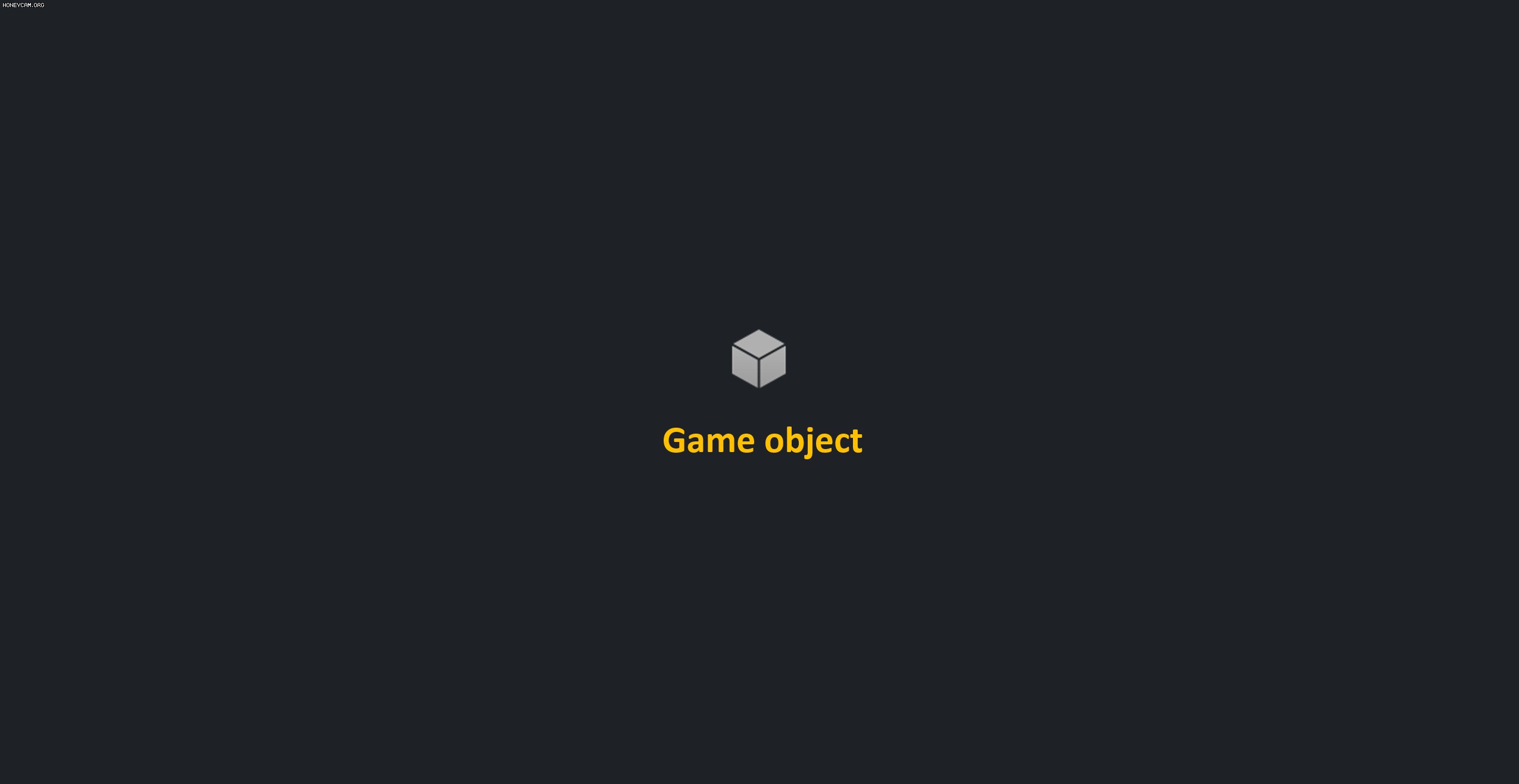
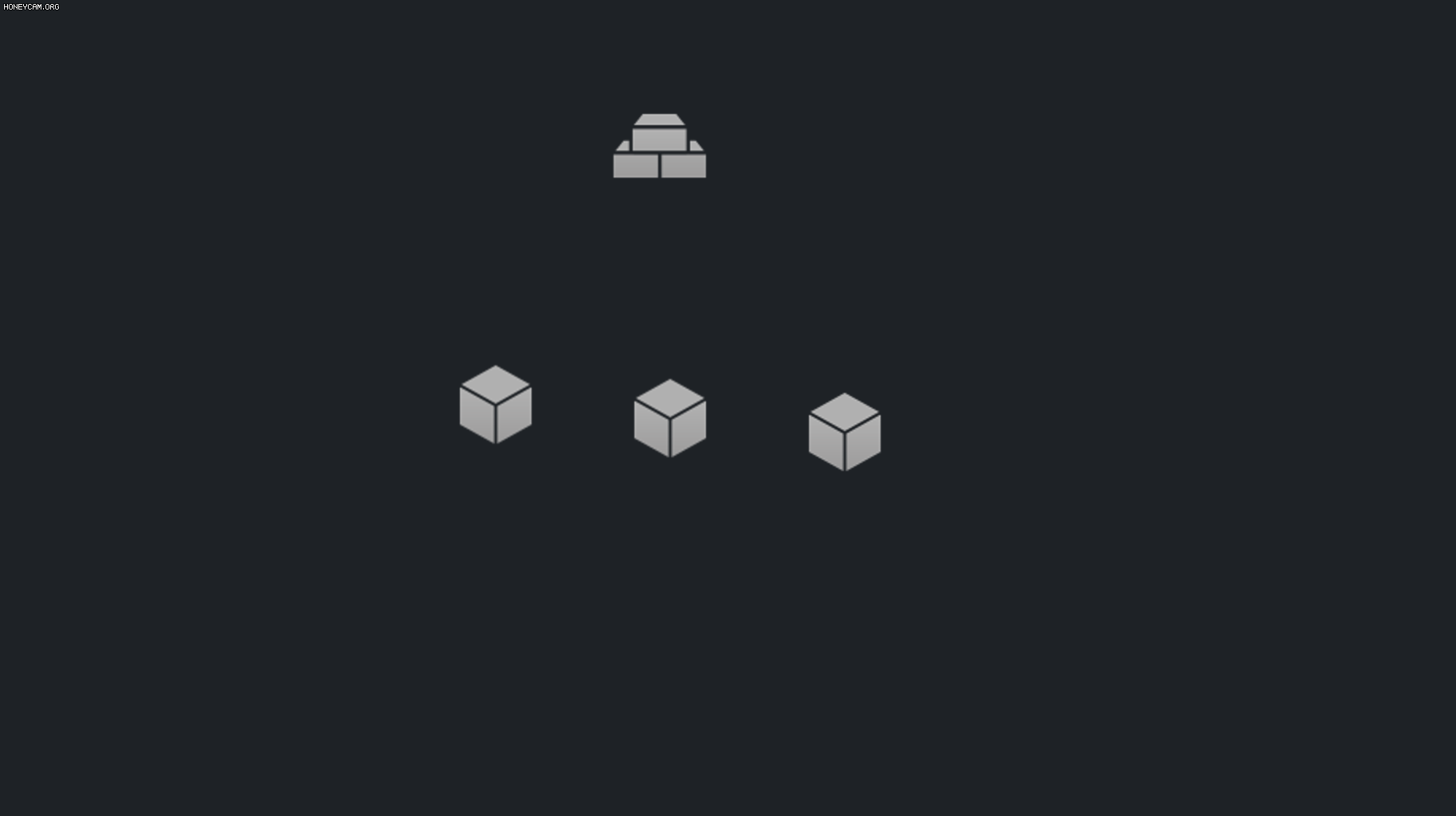
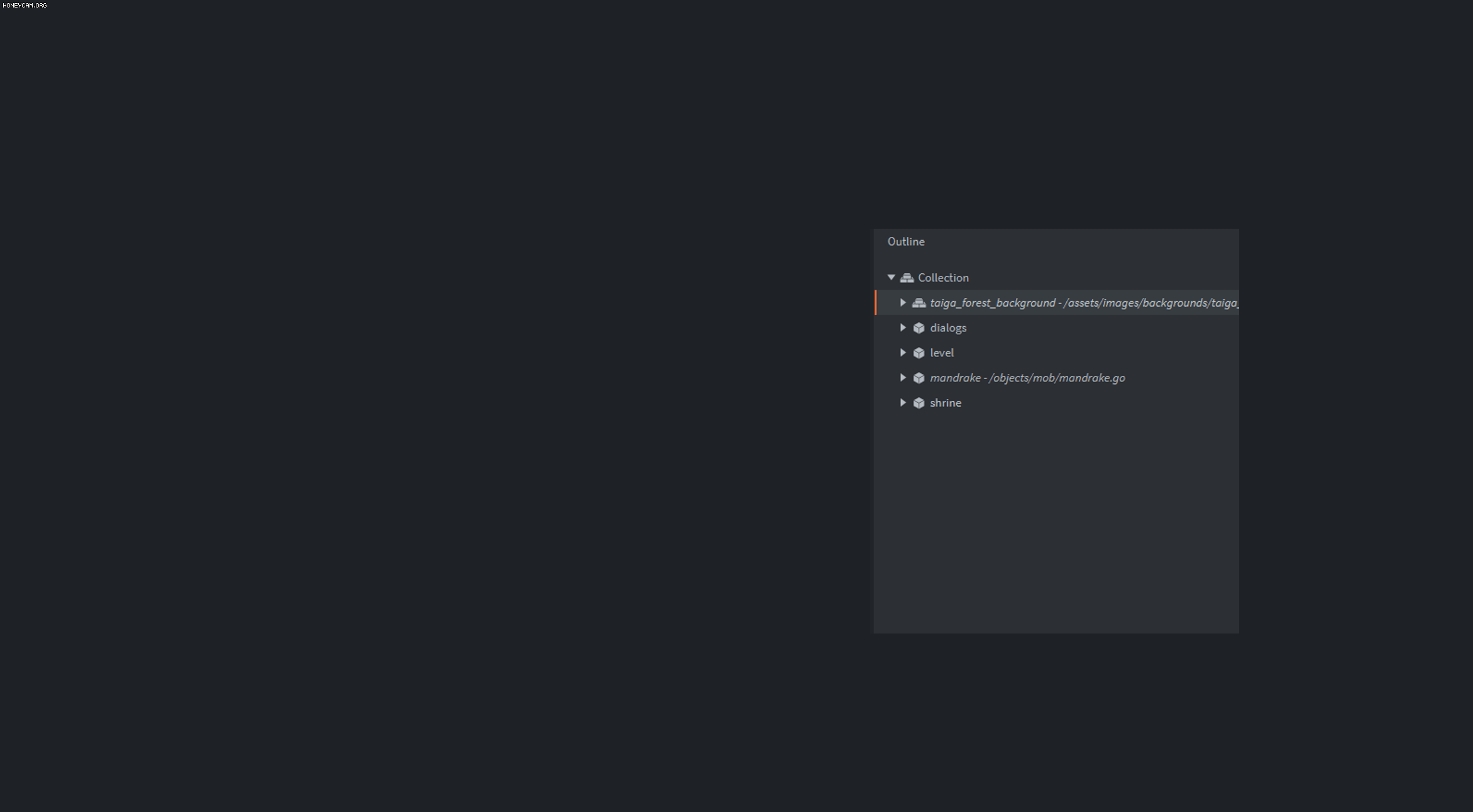

 I’m focusing on completing the first one tutorial about basics and building blocks now, so if you have some ideas for the map, please note them there
I’m focusing on completing the first one tutorial about basics and building blocks now, so if you have some ideas for the map, please note them there 