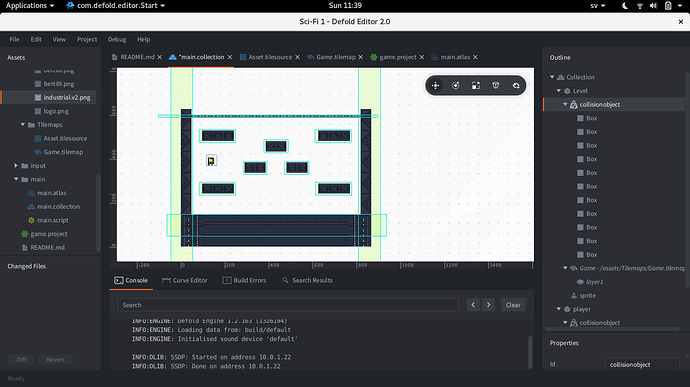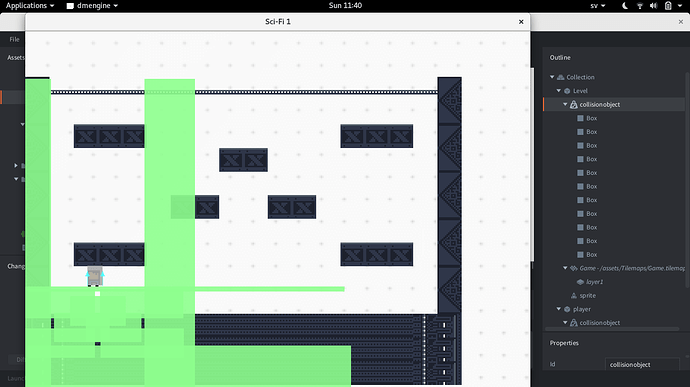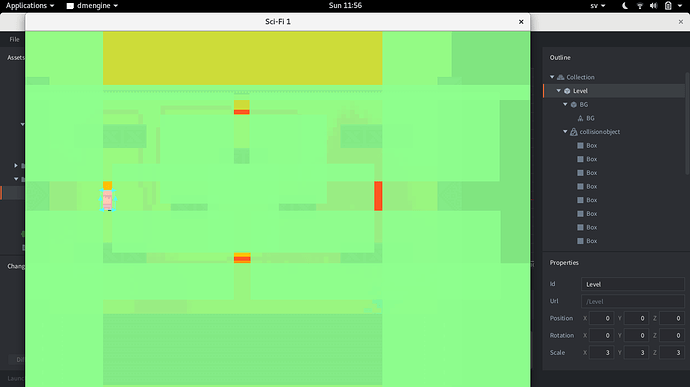Hi! I am doing a game where you can jump around in a world and look out for monsters and when i scaled up the level and added boxes they suddenly did not follow.
Image of level:
Image of build(with physics debug on):
Is this a bug or have i done something wrong?