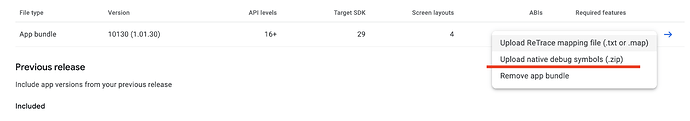I never released any paid game, only free and mainly HTML5, but for me it’s worth checking the game on different displays and in different resolutions - not only to verify V-Sync and speed of your game on different screens, but also - GUI and/or view scaling. You usually work on one or two display at best, so you usually adjust your GUI to be perfect on your screen. It’s worth noting, that sometimes it looks totally differently on smaller screens or different aspect ratio. It depends on a selected projection function a bit. Most of the fixes I remember to be making immediately after release were regarding such issues 
I sometimes see games, especially on Nintendo Switch that even long time after release have display issues, when playing on my TV (with some parts of interface even outside the screen), but looks suited to the built-in display.
Also, when I was releasing a MacOS demo of my Witchcrafter, many times actual users reported to me there were problems with it (I don’t have any Apple device to check it, but people to whom I was sending the demo were using it)