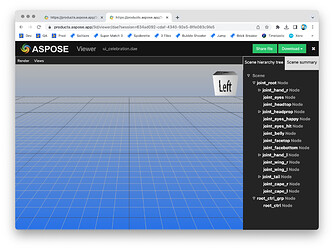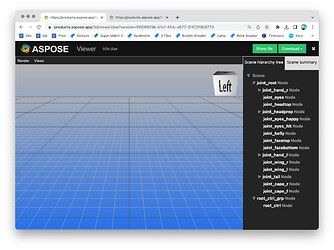I’ve gone back to update a project that was last released over a year go. The project builds fine on macOS and everything miraculously seems to still work!
When I’m trying to bundle on iOS, however, I get this to-the-point error:
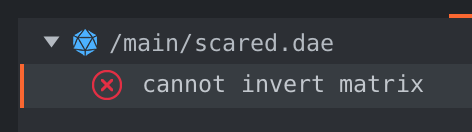
The error remains when bundling an empty project only containing the naughty files:
Cannot invert matrix.zip (12.4 KB)
Any idea what this could be? Would the .dae files need to be exported again in a different way (please, let it not be so!).