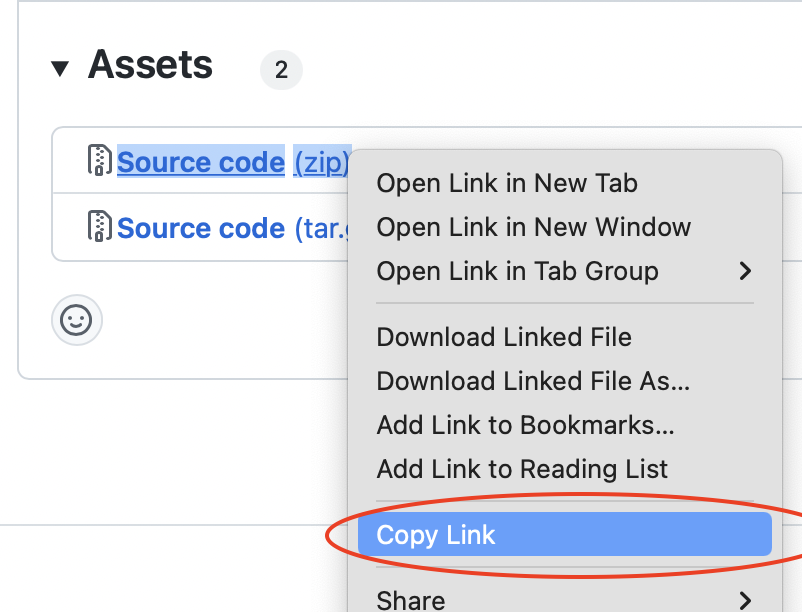Hello everyone
So I go a mobile project running fine when doing Project->Build
But when trying to do a bundle for iOS I get an error as soon as I include the texture packer extension (https://github.com/defold/extension-texturepacker/archive/main.zip )
The error in question is this one:
Any clues?
1 Like
Hi @Alessio_Perrotti and welcome!
It’d be good to read more about the error, as that single line doesn’t say much.
1 Like
That seems to be the only error generated? Unless I’m missing something ><
1 Like
britzl
September 10, 2024, 8:45am
4
Could you please share two things:
Editor log: Editor overview
Build log: build/arm64-ios/log.txt
This is from the Editor log:
2024-09-10 17:46:18.474 2516302 [JavaFX Application Thread] INFO editor.defold-project - {:line 346, :message “Cached written save data in system cache.”, :total 125, :retained 68, :unretained 57, :limit 20000}https://build.defold.com --archive true --identity "Apple Development: Alessio Perrotti (BKC8TDMT4V)" --texture-compression true --bundle-output "/Users/alessioperrotti/Desktop/Defold Bundle iOS/arm64-ios" --platform arm64-ios --variant debug --defoldsdk 691478c02875b80e76da65d2f5756394e7a906b1 distclean build bundle”}
And this the build log:log.txt (3.5 KB)
1 Like
AGulev
September 10, 2024, 8:57am
6
It seems like you’re using the latest Texture Packer extension, which includes changes for version 1.9.3, with Defold versions earlier than 1.9.3.main.zip.
2 Likes
Thank you for the reply
I updated Defold to latest and replaced TP dependency link to this
But still same error ><
AGulev
September 10, 2024, 9:13am
8
What the latest Defold? What version it is?
We don’t have “latest” version because we have channels and every channel has its own “latest”.
AGulev
September 10, 2024, 9:17am
9
I’ve just checked 1.9.3 Beta with Texture Packer extension 1.3 and it works fine.
I updated form the bottom-right corner… but now that I checked it says still version 1.9.2
For me TP works fine when building the project. The error occurs when doing a bundle for iOS.
AGulev
September 10, 2024, 9:20am
12
This is exactly what I’ve tested.
Just tried a bundle using Defold 1.9.2 and TP 1.2. Getting this error now
java.lang.IllegalArgumentException: Missing extension in name ‘’
AGulev
September 10, 2024, 9:25am
14
I’ve just tested 1.9.2 with Texture Packer extension 1.2 and this combination works as well.
Thank you, I will try few things …
Btw, the bundle folder can reside in any location? Also outside the project folder?
Now getting this error:
Have the feeling I’m missing something ><
This is the link to the TP dependency
AGulev
September 10, 2024, 9:41am
19
What is your target folder for bundle?
AGulev
September 10, 2024, 9:50am
20
‘build’ folder is an internal folder used by the editor and budler. This last error you posted indicates that you have removed that folder while the editor is working or overrides it by picking this folder as a bundle target folder