Update - Dec 2024
Blender exporter is no longer being worked on. I have a number of new projects not using Defold anymore and they are now taking priority. As mentioned in the comment below, people are welcome to fork and use this repo. I will leave it up.
Happy to provide support here and there as well if someone wants to take over the repo.
Thanks to all who helped make it better! It was highly appreciated and very enjoyable.
Update - 04-09-2024
Release 2.0.0 is now out. Feel free to try it out.
It is still for Blender 2.8.0 → 3.4.0 versions.
If you are using Blender 3.6.0 and above, then in the next day, there will be a new version that will support both.
Please see the release notes for all the new capabilities in the game data export.
If you have any problems or queries then feel free to ask below or raise an issue on github.
While making the f18 game, I ran into some general hassles getting 3D models into the Defold system. Its not that its hard, its just a little strict and takes more time than Id like.
Sync Tool is now Defender!
The tool is now a Blender only plugin, making it much easier to install and use. Example running here:
Supported features:
- New GLTF and GLB Defold support
- Animation
- PBR Material (simple) and Defold model material
- Global or Local single light
- Material flat or vertex shading
- Export all collections to Defold collections
- Export mesh, textures, vertices, normals and uvs.
- Base Color RGB converted to small png and mapped into PBR material
- Hierarchy structure replicated with game objects in Defold.
- Empty nodes are used for game information and exported to Defold as game object.
There are likely to be bugs, and I am resolving them as I use it in my f18 game. There are very few more features I need to add, so if you are looking for a feature then please ask or raise an issue and I will have a look. Some features can be very easy to add.
Possible features to be added:
- Particle effects mapped to Defold particles
- Multiple light support - this may happen, but I think it might be better to create a lighting system for Defold including light probes and similar.
- More complex animation - I want to add tweening and animate export.
- Lua Defold script testing in Blender. A little weird, but I have done some initial tests, and this could be very useful.
An application I hope to develop from this, is a Blender visualiser that allows people to view their Blender assets live on a target platform (IOS, Android, PC etc).
People interested in working on it, or want to submit PRs, please do. Happy to have input!

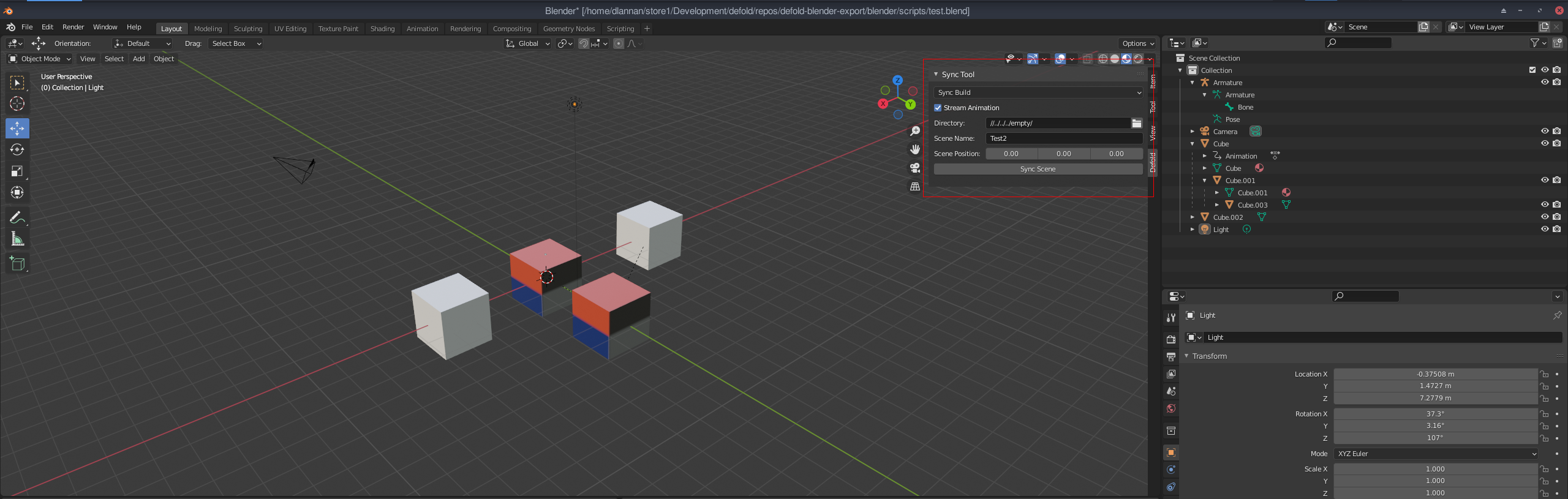


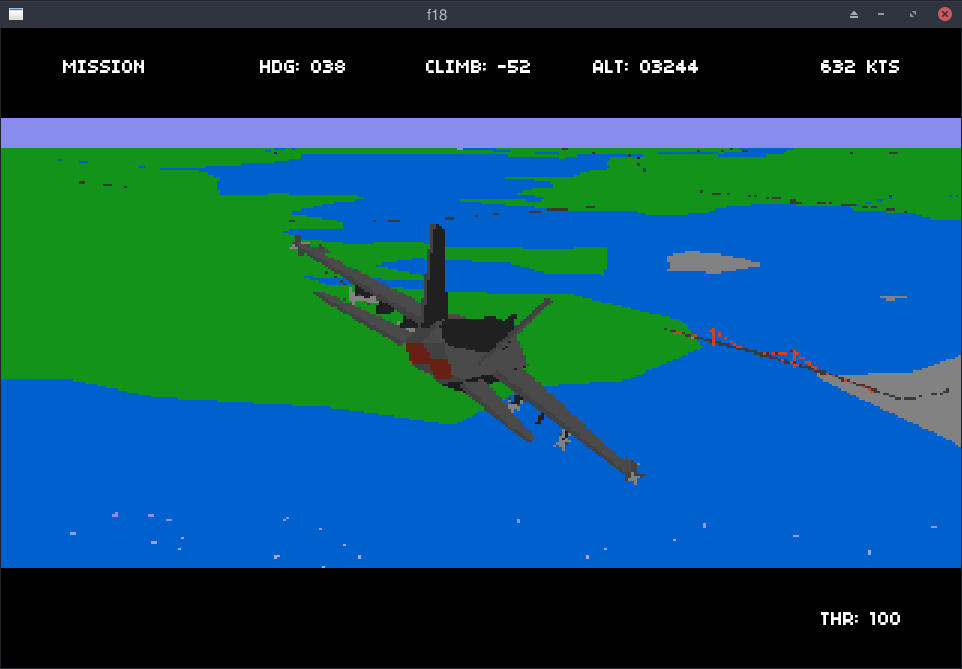



 Mem usage is quite high - currently around 8.2GB.
Mem usage is quite high - currently around 8.2GB.




