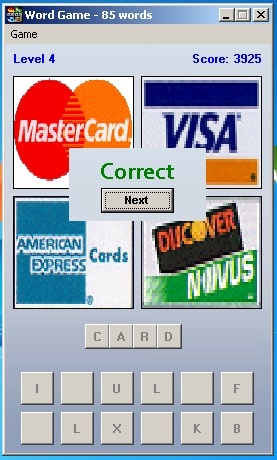Hi there,…i just want to get some help from you guys out there…i want to make a new game which is like the 4 pics 1 word …but what i only wanted to learn is to how can i make those buttons?..i mean if i pressed the button it will go to the box and if i pressed the button on the box,…it will remove there and go to it’s container…can you give me a little idea?..or if someone have a sample…can i get a copy so i can study it?..thank you very much!..
(Sample of what i wanted to learn how to make:)