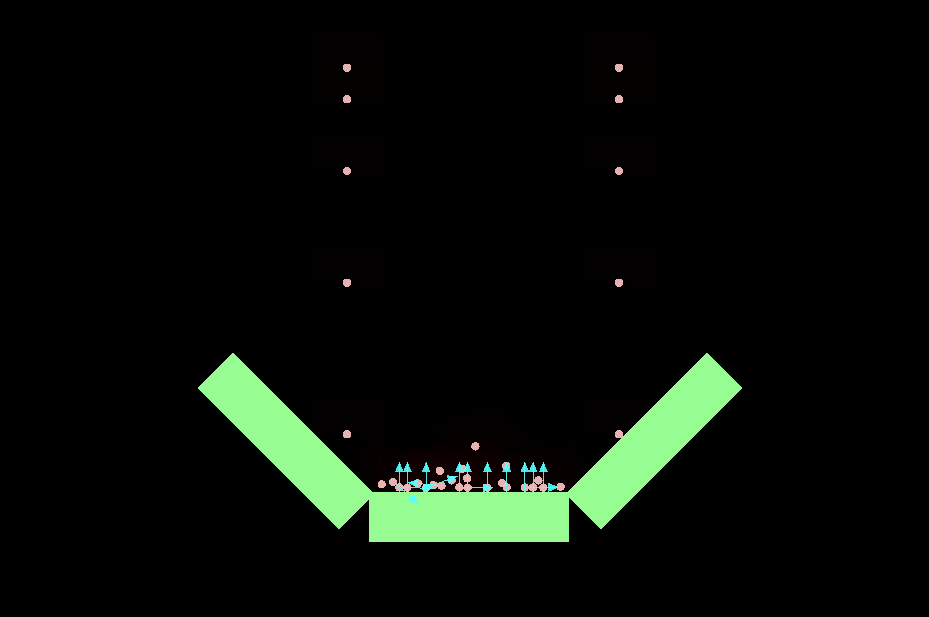i have a test project that i worked with shaders and physic at the same time. you can see from bellow images i have two atlases named “shader.atlas” and “plank.atlas” that each have just one image in it, in shader.atlas there is a white square image for shader placeholder and in plank.atlas there is one rectangle image just for something that shaders hit them.
(physic debug is On)
and all things works well but if i added my simple plank image to shader.atlas my shader stop working and you can not see any shader, just collision circles from physics debug
is there a general rule about this? am i supposed to separate images in different atlases for each subject?