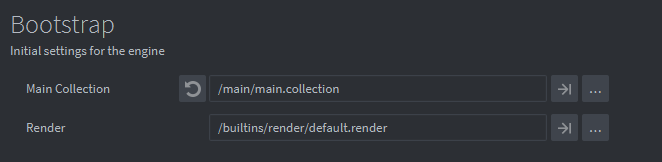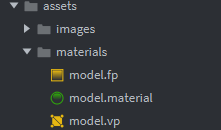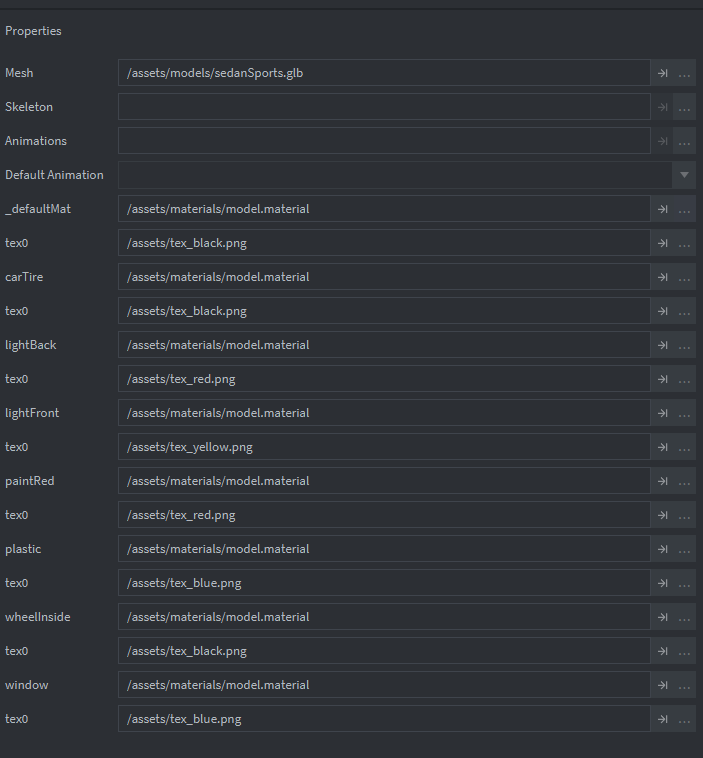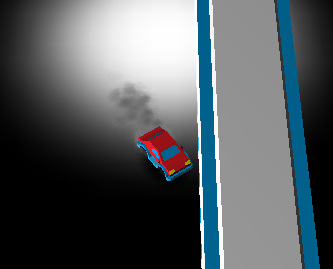Hi!
I am working on a small 3D racer game and everything works nicely in the build from Editor, but when I build the game for target (Windows or HTML5) everything is black except particlefx. There are 3D models (quad for ground and 3D models of stands and car) and a sprite (white built-in blob as a texture), the only thing I see is the particlefx simulating smoke, the added sprite and GUI - models are not visible (black).
Left: build from Editor | Right: windows bundle:
Nothing unusual in logs:
INFO:DLIB: Log server started on port 56847
INFO:ENGINE: Target listening with name: pawel - fe80::5ac9:3240:ab3f:f04 - Windows
INFO:ENGINE: Engine service started on port 8001
INFO:GRAPHICS: Installed graphics device 'ADAPTER_FAMILY_OPENGL'
INFO:ENGINE: Defold Engine 1.7.0 (bf4dc66)
INFO:DLIB: Initialized Remotery (ws://127.0.0.1:17815/rmt)
INFO:ENGINE: Loading data from: archive:game.dmanifest
INFO:LIVEUPDATE: Liveupdate folder located at: C:\Users\pawel\AppData\Roaming\6adccf89dfb3173bcdc6f51ed00918238f80c1bb
INFO:LIVEUPDATE: Found no legacy liveupdate zip file references
INFO:LIVEUPDATE: Found no legacy liveupdate index paths
INFO:ENGINE: Initialised sound device 'default'
INFO:DLIB: SSDP: Started on address 192.168.0.45
Defold 1.7.0 (engine sha1: bf4dc66ab5fbbafd4294d32c2797c08b630c0be5, editor sha1: bf4dc66ab5fbbafd4294d32c2797c08b630c0be5).
I’m using a built-in render script (as in the 3D example).
Models are using exactly the same materials as built-in example, the quad for the ground is the exact copy of the quad from example with changed texture only. Yet, I don’t have such problem when bundling only the 3D example:
windows bundle, 3d example:
Do you have any ideas what should I check? How to debug it?