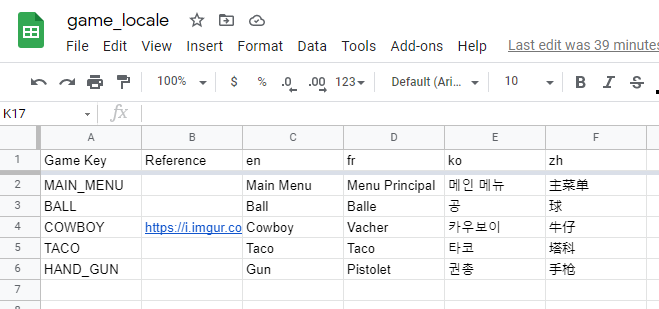Here is another CSV loader to Lua table solution with some more specific use cases. It also includes a sample of setting up a CSV file meant for localization text.
It can silently handle both types of common line endings in your CSV files.
It supports loading a CSV file bundles within your game as well as outside of the game - useful for localizers testing translations.
Not extensively tested in a real project, might have bugs. ![]()
CSVLoader.zip (8.5 KB)
This is the kind of locale spreadsheet the test.script has a build locale table function for.
(Note: Those are test strings from Google Translate not meant for production games)
The reason for this kind of spread sheet CSV usage is it makes group localization easier for certain kinds of games.
There are major group projects like PolyglotGamedev PolyglotGamedev - Google Sheets which list a lot of well done translations of common game related phrases (the example isn’t setup to parse their CSV export directly but it would be easy to do).
Related this TODO would be to scan the CSV and list all of the UTF8 characters to be used when including in .font files. Maybe build an editor script which can scan a linked list of CSVs and update a list of .font files for the included glyphs so that builds are only as big as they need to be.
Related thread
@totebo did you ever share your CSV tools? Maybe we both made the same thing? ![]()