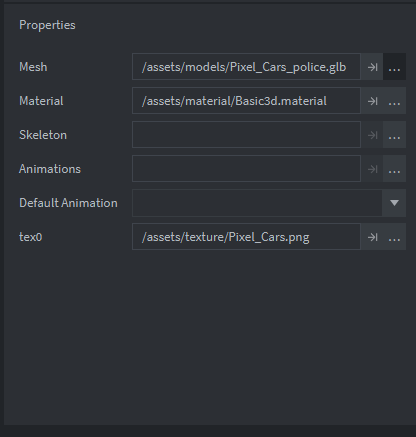Tested collada support again and all is working well , static non animated models are rendering and the animations are translating correctly, nice and smooth like butter.
I cannot seem to import multiple meshes from blender export or at least they do not seem to render. I tested my exported files to make sure they have correct data outside of defold. I usually export by selected objects only, I get this error when exporting the whole scene instead of selected only and then running a build -
Image shows the result in editor before build error. The scene contains 49 seperate meshes | 4,480 verts total. The editor shows 2 meshes, one vehicle and wheels, exported with up-axis correction btw that’s why the car is correct. All transforms are applied before export shouldn’t have this strange issue.
ERROR: Assertion failed: size <= Capacity(), file D:\a\defold\defold\tmp\dynamo_home\sdk\include\dmsdk/dlib/array.h, line 505
I found another issue when exporting glTF as a single mesh with an armature(single animation) from blender and setting up a model in defold adding it to a collection , without a skeleton - animation or default animation set in the model properties at all (no animationset file either) , when running a build the model will play the animation anyway. The model properties below are set this way and the model still plays animation.
In my test project I have imported .dea models as well as single object .glb exports for a car and wheels (not animated). I placed these models next to each other in the editor with a shadow sprite underneath each of the cars. As you can see in the image below the cop car is .dea and the red flame car is .glb in the editor placement is fine but when I build the project the .glb model is off position ( shown to the left ).
Update: added more glTF models and there are inconsistencies between what the editor shows and what you see when the project is built. - More testing I think the models might be offsetting due to the meshes origin point from the zero world position in blender (The origin point should be respected as the pivot?) This would mean that all single meshes that need to be exported as glTF would have to be set to world position xyz(0,0,0) before exporting in order for the origin/pivot to be preserved.
I have found a bug as well in Animation Set / editor :
To reproduce you set a skeleton and you add animation(s) , if you select an animation then press the ( - ) minus button, instead of removing the selected animation it duplicates the list of animations. If you do it to many times it creates a big duplicate list and causes the editor to bug out and not work.
@Mathias_Westerdahl I would like to share my test project with you it comes with the blender file assets I’ve created for this test, you have my permission to use it for testing purposes and see these issues first hand if you’d like.
Test_importer_Agustin.zip (408.9 KB)