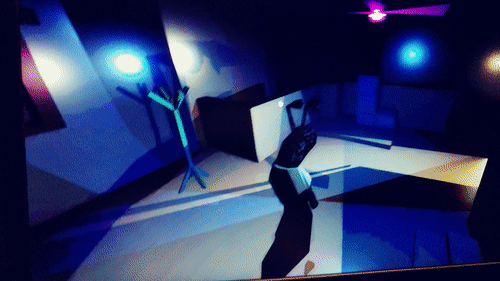Somebody please make a basic tutorial on 3D and how to unite all three of the basic components, the Kinematic Walker, Illumination and Operator TOGETHER in one project.
I mean, these are the basic building blocks, they all belong in one setup.
I’m migrating my game project from Godot, and while 2D dev in Defold is well covered, the 3D aspect is quite daunting and shrouded in mystery. Heck, I can’t even find proper camera control in editor perspective view, like, is there a free look mode? How can I rotate camera? There seems to be zero info on that in the docs. Only 2D (although the description says that Defold is essentially a 3D engine, yeah, that’s good to know but…)
I haven’t felt so helpless in quite a while, feeling like I’m ready to hire a commercial dev to help me out with this.
This is the game prototype I’ve made in Godot, and I need to rebuild it in Defold.
Looks like all three components I need are there. How do I bring them together in one project?