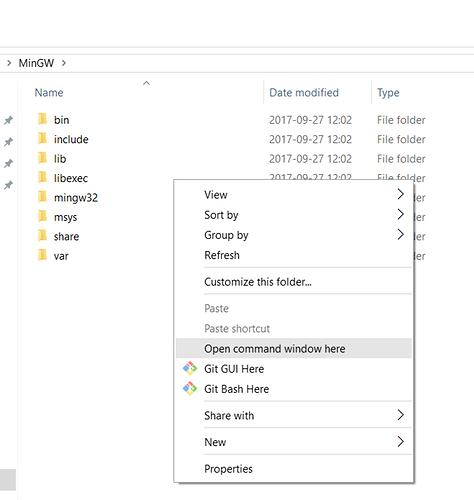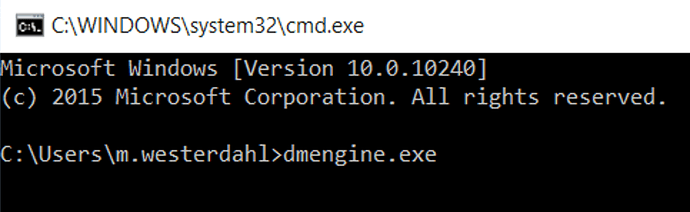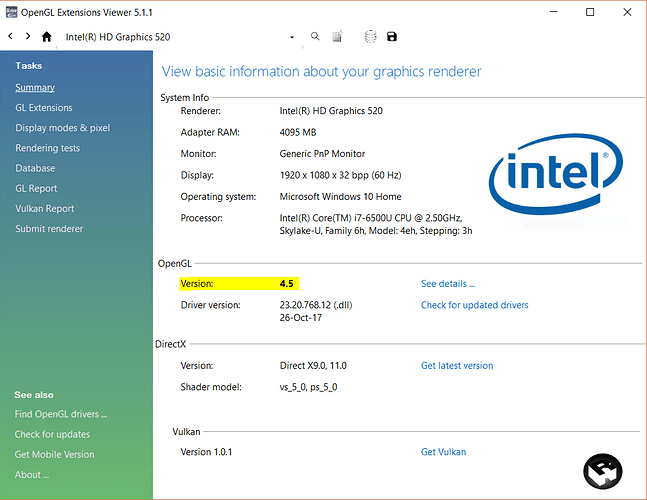Removing all the files with game.* then running dmengine.exe again did not resolve the problem.
Renaming the folder so it doesn’t have a space then running dmengine.exe, both with and without the game.* files, doesn’t resolve the error either.
And no, I don’t have any antivirus running that might interfere. I only have Windows Firewall running, and I’ve made sure that it allows Defold and dmengine.exe through both public and private networks.