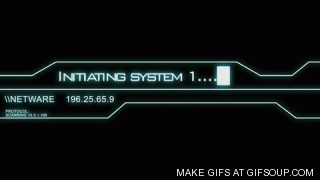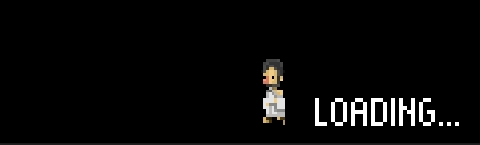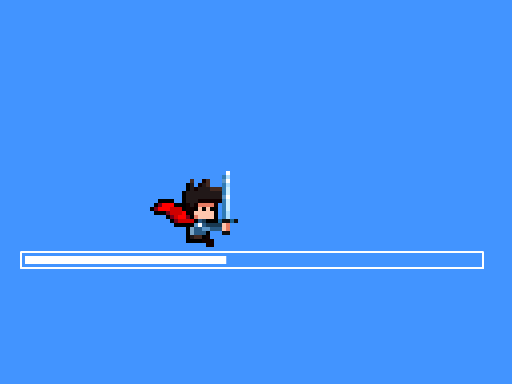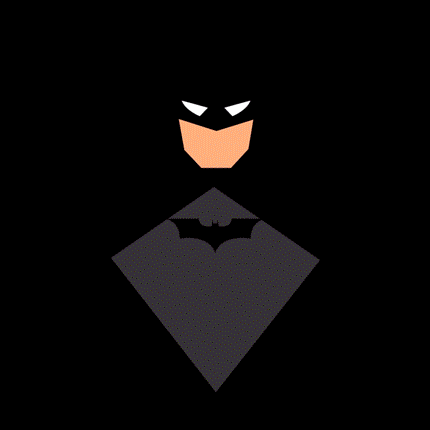Hello! Just like, probably, a lot of Defold newbies, I’ve quickly found out that there are no standard functions to implement complex navigation between game screens in Defold. The provided examples only show the general idea of switching screens with collection proxies but games usually have more than just two screens. So I came up with an idea to develop a reusable navigation solution. I took the inspiration from UINavigationContoller in iOS and React/Redux.
This router gives you several navigation methods:
- state machine approach to navigation (which, I believe, suits games perfectly);
- navigation stack (with two variants of pushing the scene to the stack);
- show popups.
You can use it as a library in your projects (all instructions are available at Github). I’ve also created a demo project to demonstrate all possible navigation methods.
I would love to get any feedback on this library. Do you like it? Will you use it in your projects? What functionality you’d like to have in it?