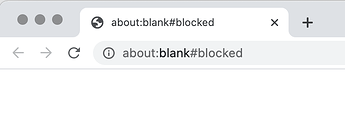No, but it could probably be added.
Thank you for making this extension. Basically it works, but I’m still struggling with some things, that don’t really have to do with the screensaver itself.
I’m implementing the screensaver in an application where I want the user to actually find the picture on their system. I’m working on a Mac. The standard location is the user/library/application Support folder. That’s a hidden folder so surely the safest place where nobody outside of tech will ever find a saved file.
How could I save the screenshot in a place that is more accessible to users? I understand that this could be different for each device.
If you wish your user to choose the folder himself then use DefDiags:
Or:
Got it.
Thanks!
I’d like to take a screenshot and share it as a .png in HTML.
I’m using the code from the screenshot extension, but when the screenshot has been captured, this happens in vanilla Chrome v88:
The code:
local function download_base64_image(base64_image)
local img_for_download = string.gsub(base64_image, "image/png", "image/octet-stream")
html5.run("window.location.href='"..img_for_download.."';")
end
local function html5_screenshot_callback(self, base64_img)
download_base64_image(base64_img)
end
function init(self)
screenshot.png(html5_screenshot_callback)
end
Has anyone seen this behaviour before? There seem to be some security stuff going on.
Do you have any extensions enabled which may be interfering? / Are you testing on a remote server?
Nope.
Yes, although the same result happens when using “Build HTML5”.
I don’t know if you can trigger a cross-origin location change without user interaction. I’d take a different approach:
defos.on_interaction(function ()
html5.run([[
const element = document.createElement('a')
element.setAttribute('href', ']] .. base64_image .. [[')
element.setAttribute('download', 'screenshot.png')
element.style.display = 'none'
document.body && document.body.appendChild(element)
element.click()
document.body && document.body.removeChild(element)
]])
end)
(but I may be wrong)
Another thing to be careful about is to make sure the canvas isn’t tainted by rendering cross-origin textures into it, but I’m not sure how that could happen in Defold.
This worked straight up. Incredible. Thanks so much!
I’m using the latest Screenshot library 1.8.0.
Defold 1.2.180.
Getting black screenshot on Android 9
screenshot.png(function(self, image, w, h)
local path = sys.get_save_file(sys.get_config("project.title"), "screenshot1_cb.png")
local f = io.open(path, "wb")
f:write(image)
f:flush()
f:close()
print(path)
share.file(path, "Check my score !!")
end)
Anyone else having the same issue?
This is very likely caused by the upgrade to Open GL 3. I’m happily accepting pull requests!
I’m not familiar with the inner workings of OpenGL. I’ll try to make it work once I have time, but it’s low in my priority list at the moment. If anyone else is already familiar with OpenGL, help is welcome  Lots of Defold game could use the screenshot extension to gain some virality.
Lots of Defold game could use the screenshot extension to gain some virality.
The extension doesn’t seem to work anymore with Defold 1.2.191 on Mac. I popped an issue on the repo: https://github.com/britzl/defold-screenshot/issues/19
I’ve pushed a fix to the repo. Please try the master branch and let me know if it solves the problem for you as well.
Yes, all fixed. Brilliant.
How would I go about creating a box node from the screenshot? This seems the most obvious way:
local buffer, w, h = screenshot.buffer()
gui.new_texture("test", w, h, "rgba", buffer)
But it throws an error:
ERROR:SCRIPT: /main/main.gui_script:5: bad argument #5 to 'new_texture' (string expected, got userdata)
stack traceback:
[C]:-1: in function new_texture
/main/main.gui_script:5: in function </main/main.gui_script:1>
ERROR:GAMESYS: Error when initializing gui component: -2.
Edit: There seems to be something strange going on. With a callback there are different results:
screenshot.buffer(function(self, buffer, w, h)
gui.new_texture("test", w, h, "rgba", buffer) -- ERROR:GUI: Invalid image buffer size. Expected 9830400, got 2457600
end)
screenshot.buffer(function(self, buffer, w, h)
gui.new_texture("test", w, h, "rgb", buffer) -- ERROR:GUI: Invalid image buffer size. Expected 7372800, got 2457600
end)
screenshot.buffer(function(self, buffer, w, h)
gui.new_texture("test", w, h, "l", buffer) -- No error, but the image comes out as a red raster.
end)local buffer, w, h = screenshot.buffer()
This will not return a string with binary image data. It returns a buffer user data object. This type is accepted by resource.set_texture() but gui.new_texture() expected a string (yes, this is not super logical and perhaps something we should change (gui.new_texture() should accept both a string and a buffer).
What you can do is to get the bytes from the buffer using buffer.get_bytes(buffer) and then call gui.new_texture().
OR (and I just realized this) you can use screenshot.get_pixels() which will give you the pixels as a string.
Thanks so much! This is really helpful.
Hi all, I’m new to Defold and enjoying the experience so far! Is it possible that the extension doesn’t consider the resolution of the monitor when saving a region of the app window? The same build correctly saves the screen region to a PNG file on a standard monitor (1920x1080p), but the result is significantly less on a MacBook Air (2560 x 1664p). The same behavior occurs on my phone. Full screen capture works flawlessly, generating a PNG file with different resolutions depending on the monitor’s screen resolution. Could it be that when passing a region w,h, the extension cuts the region from the fullscreen pass without taking into consideration the source resolution? Does that make sense?
It could be DPI issue somehow?