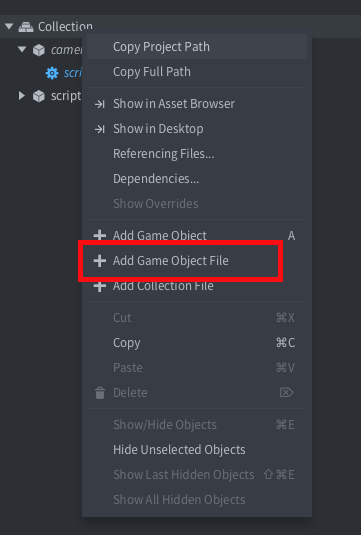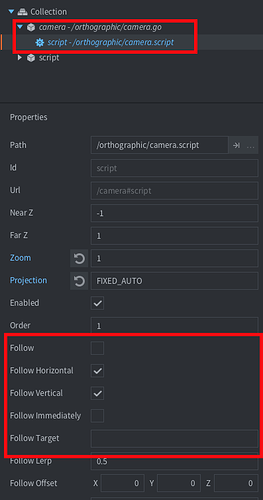This is about the 3rd time I have edited this question as I slowly understand more:-)
I misunderstood how local variables in Lua modules work. I thought different ‘requires’ in different files would result in different instances of a local variable, of the required file, but it does not seem to be the case! Paradigm shift for me!
So my question reduces to:
Are there any tutorials on the use of the Orthographic camera?
I now am getting stuff to work but it would be good to see more examples of usage.
When running the master, if (All Features,Deadzone,bounds) is selected then after a few mouse clicks the player vanishes and does not return, why does this occur? Also on mouse click the camera shakes, as expected, and the player vanishes for about a second; why does the player vanish & is there a fix? The browser example linked on the github page is not the same as the git hub master version, it does not have these problems.
Thanks.


 Depending on what you need
Depending on what you need