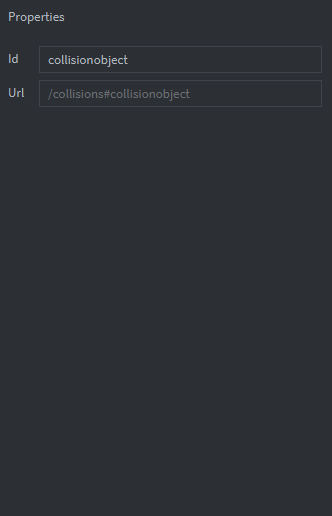The latest fix for the atlasimage uv rotation issue is now live in the editor (engine sha: 7bafadda047312e68a7094c2928e5a403ebf90d8)
Fixed for the next version Sound.stop error message if object is deleted without 1.1 seconds minimum added to a timer.delay · Issue #8541 · defold/defold · GitHub
Any update on this? ![]()
Not yet, I’ll take a look tomorrow. It’s nothing complex I think
So because the Rive extension is not working, I moved back to 1.6.3, but sadly, the project once opened and created in 1.6.4. can’t be opened in 1.6.3 (if there are collision shapes):
The affected collision objects are not displaying properties other than this:
I accept there are breaking changes, but it’s just to let you know. I think it might be related to #8300, but it’s only my wild guess.
P.S.
Also the sprite that was using built-in particle blob doesn’t recognise it now (must provide Image property once again) (related to multitexture feature maybe?)
It’s not a breaking change. Defold is not forward compatible, but backward compatible. We change our formats, introducing new features. But it’s possible to open old projects in a new version of the editor without making changes into the project.
Fair point. It’s just because I moved back to the older version something like this appeared, but as you say - it would require software to be forward compatible, which is impossible to do in an evolving sw without enhancements. Just ignore it ![]() It’s only an issue for me, because I wanted to use Rive extension and thought this would temporarily solve my problem
It’s only an issue for me, because I wanted to use Rive extension and thought this would temporarily solve my problem ![]()
I learn and test Defold. I tried to use Photogrammetry with texture 8192x8192 in project. JPG file was 9Mb. GLTF file was 2Mb. Game project was 192 Mb!!! It means Defold convert JPG into PNG!!! It’s a greate mistake. Pls, add WEBP, JPG, GLB support for small size of game project!!! Also, HTML5 supports less than 6k polygonsin model! But ScketchFab support millions of polygons! Developers need to improve Defold to ScketchFab level!
Hi @errorstrike !
It is correct that if you don’t compress the textures, they will be stored uncompressed.
You can compress textures using texture profiles.
Currently, we have Basis Universal support, but we’ll get custom formats later this year.
" Also, HTML5 supports less than 6k polygonsin model!"
I’m not sure I understand.
I’m not aware of any upper limit, at least not intentionally.
Please provide a minimal project that exhibits the issue, so that we can test it.
I downlowded 3D photogrammetry environment from scketchfab artfletch - Sketchfab . Afrer it I tried to use it in Defold, because of I would like to use photogrammetry in games. Photogrammetry apps always make millions of polygons. Manual low polyretopology is too slow. In cause of it I tried to use “Instant meshes” free app and texture baking in Blender. It is fast, but for tunell it’s needed an least 200k quads fo correct showing.
https://www.reddit.com/r/blender/s/GvpQrbAzm3
Later I made brick castle hall with about 6k quads. Conqlusion: windows bundle support about 150k-200k quads with 8192x8192 texture. HTML5 support only about 6k quads with 8192x8192 texture. But same size of texture uploded slowly. 4096x4096 works better.
Why did I make this test?
I think, games with photogrammetry looks cool. Also it’s very usefull for musium websites, furniture markets, appartment trading websites etc.
So, you shoud check and improve HTML5 support for high-quality photogrammetry, which was retopologied with fast tools like ‘Instant meshes’, Blenders’s “Smart UV projection” and texture baking. It allow to make a copy of real place in 30 minits.
If you optimise and publish this possibilities, you make Defold very popular!
I will try custom compression option, what about you wrote.
Also, I think, it’s good idea to make 3D game sample with photogrammetry and HDRI sky tuxture and 3D first person camera (like Counter Strike) for HTML5 publishing (not only for learning). This way allows users to publish 3D places (including photogrammetry) without knowleges of Defold. User needs only change/replace 3D model and HDRI sky. After that user can publish it in HTML5 for example without other changes. This game sample need to be in launching menu of game engine.
Could you please share a project that doesn’t work in a Defold html5 build?
Right now I am not near my PC. But I downloaded the sample 3D scene with treasure chest. I used “scene.material”. I deleted all scene objects and then I uploaded retopologied photogrammetry environment in “.gltf” (200k polygons, later 100k, later 6k) with “.jpg” (75%~10Mb, 8192x8192, later 4096x4096) from Blender 3.6 (4.0.2 doesn’t support required format). I didn’t make any other changes.
I test absolutly any game engine for mesh and texture support firstly and every time. PBR doesn’t matter if artist uses photogrammetry or baked texture. I noticed “Defold” in cause of possibility publish 1 game everythere in 1 click with little(compact) size. So, firstly, I decided to check it.
Also, I think it’s needed to improve texture default compression, and speed of mesh and texture uploading.
- NEW: (#8300 ) Dynamic resizing of collision shapes
Has this been updated in the documentation?
I looked here and it doesn’t really jump out at me. Just that you can prevent scaling by turning off dynamic scaling:
Collision shapes (defold.com)
It’s in the API reference but not in any manual. I’ll make a note to add it.
I know it’s an old release, but I’m doing 2024 revision and I found that documentation says:
“Setting custom vertex data in runtime is currently only supported for sprite components.”
We can set Vertex Attributes in material for model, but we don’t have runtime access still, because I didn’t find any info about it in further release notes, correct?
That is true yes, it’s not possible yet.