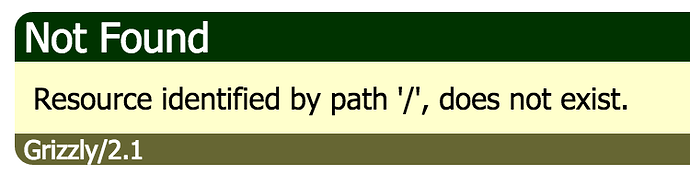I haven’t encountered this myself, and I just verified it works on my PC as well. Please let us know how it goes!
I get the same error, OSX, El Capitan, when trying to open project. I only see the google button, I press it and after couple of seconds, I get this as a prompt:
http://localhost:50180/6b8878f82f97e4b500dfff6b551ea4a6/login
Page load failed with error: A server with the specified hostname could not be found.
Any ideas?
We have some errors that happen due to faulty authentication cookies. Can you try and delete cookies for defold.com and try again?
Deleted all cookies, still the same error. But also I realised when opening Defold in Terminal, there is error:
/Applications/Defold/Defold.app/Contents/MacOS/Defold ; exit;
MacBook-Air:~ xxx$ /Applications/Defold/Defold.app/Contents/MacOS/Defold ; exit;
ERROR: Resource type for extension ‘gui’ already registred (com.dynamo.cr.guied.resourcetypes.gui)
btw, is JRE required to run Defold? It prompted me to install legacy libs (1.6)…?
JRE is included in the package. Sorry, I misunderstood where you got the error. It seems like there is something wrong with your install. Would you mind downloading again and make sure you get everything into the /Applications/Defold folder?
Downloaded again. This time it did somekind of update (new version?) but nothing, still the same localhost and “‘gui’ already registred” error.
ok, my bad…
had “corrupted” hosts file… problem solved, back to the games 
I’m having the exact same error on OS X 
http://cr.defold.se:9998/login/oauth/google?redirect_to=http://localhost:60241/{token}/{action}
Page load failed with error: Could not connect to the server.
On Yosemite. Tried cleaning cookies, resetting hosts file, re-downloading and putting it again into Applications folder, no luck 
Editor works perfectly (up to now) under Windows, unable to get it working on OS X because of this…
Can you log in to the Dashboard in a browser on you OSX machine?
Yes, I am able to login to the dashboard without any issues.
Apparently this is an issue with protected internet connections.
The problem I wrote about happened recurrently while trying to connect over a 802.1x protected connection at university. As soon as I got home, on my regular connection, it connected without any problems.
I realize that testing under Windows was also done at home, so the connection issue might also happen under it as well…
Ah, good that you figured out what was wrong!
Hey
Just had the same issue. Its a network port connection as when I used a Wifi Router from my phone it worked
I Have the same problem on windows ( nothing changed in my internet connection from last time i used defold and everything was working ): My Error:
Cant connect to website. Make sure that address http://cr.defold.se:9998
is correct…
UP! redownloading engine didn’t help, deleting cookies also. When i click open project it doesn’t find site (like above) and when i try to click signout and pick google it also doesn’t find site
Do you have some anti-virus software that might have an “internet protection feature” that is active and blocking a required port?
Yes i have but it was on when it was working and it’s still on and now it’s not working. (truly it is on 24h/day)
Could you check so that defold.exe is not blocket by any firewall? Is it this error you see?
It seems something is blocking defold.exe to access the network.
What happens if you try to access http://cr.defold.se:9998 from your regular browser? You should see exactly this:
Yes from browser i se exactly this. I added defold to whitelist in my antivirus and add rule in firewall to allow anything form and to defold didn’t helped.
I have the same problem.