Hey!
There’s now an alpha version of the editor for 64 bit Linux ready for testing. We’ve tested it on Ubuntu 14.04 (LTS), Ubuntu 15.10 and Debian 8 and everything seems to be working as intended. As Ragnar mentioned this is brand new platform support and we’ve already seen issues with differences in the environment during our own testing. Therefore we would like to invite anyone that is interested to participate in an alpha test too weed out any additional issues before the intended release date at 2016-04-04.
An important thing to note if you decide to participate in the alpha test. Defold is released on different channels and the channel for this alpha test will be discontinued at which point editors downloaded from there will no longer receive updates. In order to jump to the stable version at 2016-04-04 you would need to download the stable version from the regular download link. Before you do this it is important that you synchronize (File > Synchronize) your projects so that you bring the stuff you’ve made while alpha testing to the stable version.
The alpha version with 64 bit Linux can be downloaded from the link below. If you encounter any problems please post them in this thread and ping me (@jakob.pogulis). We will do our best to address the issues before the intended release date.
Update 2016-03-29
There’s now a new alpha version ready for testing. We have addressed the issues with a missing configuration to use Mozilla for web content and the “Could not open window” error. If you experience any additional problems please continue to report them in this thread (ping @jakob.pogulis!) and I will get back to you as soon as possible.
You should start the editor by executing Defold-linux.sh.
(Link has been removed)

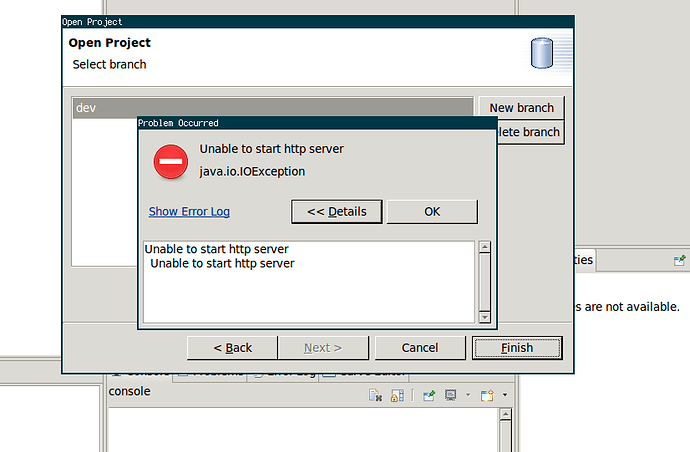
 )
) however I need to remove the symlink we created, not quite sure how to do that on linux without messing something up. Sorry, switched to Linux to build meteor.js web applications…
however I need to remove the symlink we created, not quite sure how to do that on linux without messing something up. Sorry, switched to Linux to build meteor.js web applications…