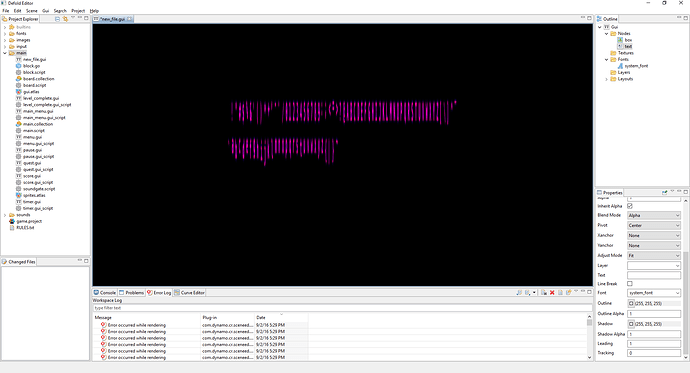I was changing the layout of my game to test it out on an android device when I ran into a render bug on the GUI screens. The screen is black except for any gui nodes that rendered before the text attempted to render. Deleted the text allows the gui to render correctly (Though adding new text areas to replace the old ones causes the issue again). When I launch the game, text renders correctly.
Stack Strace:
java.lang.LinkageError: com/dynamo/bob/font/Fontc$InputFontFormat
at com.dynamo.cr.guied.ui.TextNodeRenderer.render(TextNodeRenderer.java:294)
at com.dynamo.cr.guied.ui.TextNodeRenderer.render(TextNodeRenderer.java:1)
at com.dynamo.cr.sceneed.ui.RenderView.doRender(RenderView.java:749)
at com.dynamo.cr.sceneed.ui.RenderView.renderNodes(RenderView.java:799)
at com.dynamo.cr.sceneed.ui.RenderView.render(RenderView.java:739)
at com.dynamo.cr.sceneed.ui.RenderView.paint(RenderView.java:718)
at com.dynamo.cr.sceneed.ui.RenderView.access$3(RenderView.java:699)
at com.dynamo.cr.sceneed.ui.RenderView$1.run(RenderView.java:693)
at org.eclipse.swt.widgets.Display.runTimer(Display.java:4270)
at org.eclipse.swt.widgets.Display.messageProc(Display.java:3357)
at org.eclipse.swt.internal.win32.OS.DispatchMessageW(Native Method)
at org.eclipse.swt.internal.win32.OS.DispatchMessage(OS.java:2546)
at org.eclipse.swt.widgets.Display.readAndDispatch(Display.java:3756)
at org.eclipse.ui.internal.Workbench.runEventLoop(Workbench.java:2701)
at org.eclipse.ui.internal.Workbench.runUI(Workbench.java:2665)
at org.eclipse.ui.internal.Workbench.access$4(Workbench.java:2499)
at org.eclipse.ui.internal.Workbench$7.run(Workbench.java:679)
at org.eclipse.core.databinding.observable.Realm.runWithDefault(Realm.java:332)
at org.eclipse.ui.internal.Workbench.createAndRunWorkbench(Workbench.java:668)
at org.eclipse.ui.PlatformUI.createAndRunWorkbench(PlatformUI.java:149)
at com.dynamo.cr.editor.Application.start(Application.java:42)
at org.eclipse.equinox.internal.app.EclipseAppHandle.run(EclipseAppHandle.java:196)
at org.eclipse.core.runtime.internal.adaptor.EclipseAppLauncher.runApplication(EclipseAppLauncher.java:110)
at org.eclipse.core.runtime.internal.adaptor.EclipseAppLauncher.start(EclipseAppLauncher.java:79)
at org.eclipse.core.runtime.adaptor.EclipseStarter.run(EclipseStarter.java:353)
at org.eclipse.core.runtime.adaptor.EclipseStarter.run(EclipseStarter.java:180)
at sun.reflect.NativeMethodAccessorImpl.invoke0(Native Method)
at sun.reflect.NativeMethodAccessorImpl.invoke(Unknown Source)
at sun.reflect.DelegatingMethodAccessorImpl.invoke(Unknown Source)
at java.lang.reflect.Method.invoke(Unknown Source)
at org.eclipse.equinox.launcher.Main.invokeFramework(Main.java:629)
at org.eclipse.equinox.launcher.Main.basicRun(Main.java:584)
at org.eclipse.equinox.launcher.Main.run(Main.java:1438)
Session Data:
eclipse.buildId=unknown
java.version=1.8.0_05
java.vendor=Oracle Corporation
BootLoader constants: OS=win32, ARCH=x86, WS=win32, NL=en_US
Command-line arguments: -os win32 -ws win32 -arch x86
Running Windows 10.