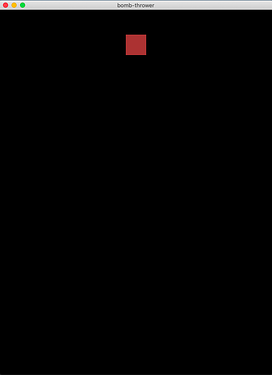Here’s the code on the player, the only other code I’m running is a fixed_fit_projection message in a separate script:
function init(self)
local wwidth, wheight = window.get_size()
local p = go.get_position()
go.set_position(vmath.vector3(wwidth / 2, p.y, p.z))
end
This is what the game looks like in a local window:
This is what the game looks like on my iPhone:
Is there something I’m missing?