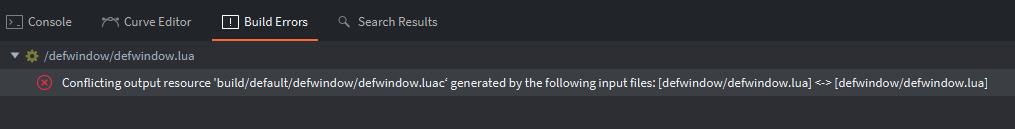Huh?
I got this a while ago when I had two of the same file in my project (unzipped a previous version into a folder). Unfortunately the error message doesn’t tell you the correct conflicting file paths . . .
That looks like a fetch libraries or resource sync gone bad  Did you get an error message before this happened? Is it reproducible? Does it disappear if you restart the editor?
Did you get an error message before this happened? Is it reproducible? Does it disappear if you restart the editor?
It happened because I had the dependency listed twice in the list (my deps list is quite long…) I had to delete the temp folders to get it to fully fix.
Might want duplicate checking somewhere when adding to the list / bundling to better warn although now it will be more obvious.
Please report this on the Editor 2 issues page, or report it from within the editor itself: “Help” -> “Report issue”
Thing is, this shouldn’t happen. We do check for exact duplicates in the dependencies list. And when “mounting” your dependent libraries into our view of available resources (what ends up in the assets tree), we explicitly check for each library if any of it’s resources would end up on a resource path already in use. If so, we skip the library entirely. What worries me is that the error seems to say you somehow ended up with two resources for the same path anyhow  If this happens again, please re-report, and bonus points if you can repro it consistently
If this happens again, please re-report, and bonus points if you can repro it consistently 
This happened to us frequently last week.
In an effort to be able to git_ignore game.project (because devs here want to have different settings in their game.project depending on what they do and we always forgot to change it back when commiting) we created a game_origin.project that was used as game.project when building on Jenkins.
This didn’t work as it seems like bob.jar read both files (I guess) and duplicates all resources paths. Thats my interpretation of it anyway.
Only bob did react on this.
@andreas.strangequest @Pkeod Aha, so this was when bundling only? I know the editor doesn’t really like multiple *.project, not a case we’ve considered properly.
Not sure if exactly related, but if “name.png” and “name.atlas” are in the same root folder, this error will always occur.
Thanks, it’s a known issue/by design. Not the same thing, but still pretty annoying 
Or name.tilemap and name.atlas.