Hello Defold community,
I’m pretty new here so sorry if the stuff I’m asking may seem trivial or obvious to y’all. I’ve started trying out all the Defold tutorials and everything was great until I hit the War Battles tutorial. In the section relating to “Create a rocket game object” I have followed through the steps until “Spawn rockets”. However, when I hit the “space” key (hashed as “fire” in input_bindings) to fire the rockets, my main player sprite disappears and no rockets are spawned at all. I find it really strange as I have spent a few hours looking through everything and re-doing the entire process but the same issue still persists. No errors in logs as shown as well.
My player.script file:
function init(self)
msg.post(".", "acquire_input_focus")
self.moving = false
self.firing = false
self.input = vmath.vector3()
self.dir = vmath.vector3(0, 1, 0)
self.speed = 50
end
function final(self)
msg.post(".", "release_input_focus")
end
function update(self, dt)
if self.moving then
local pos = go.get_position()
go.set_position(pos + (self.dir * self.speed * dt))
end
if self.firing then
factory.create("#rocketfactory")
end
self.input = vmath.vector3()
self.moving = false
self.firing = false
end
function on_message(self, message_id, message, sender)
-- Add message-handling code here
-- Remove this function if not needed
end
function on_input(self, action_id, action)
if action_id == hash("up") then
self.input.y = 1
elseif action_id == hash("down") then
self.input.y = -1
elseif action_id == hash("left") then
self.input.x = -1
elseif action_id == hash("right") then
self.input.x = 1
elseif action_id == hash("fire") and action.pressed then
self.firing = true
end
self.moving = true
if self.moving then
self.dir = vmath.normalize(self.input)
end
end
function on_reload(self)
-- Add reload-handling code here
-- Remove this function if not needed
end
Other relevant images that may help:
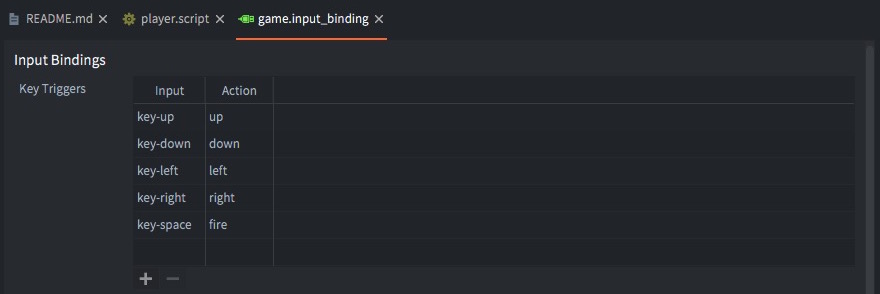
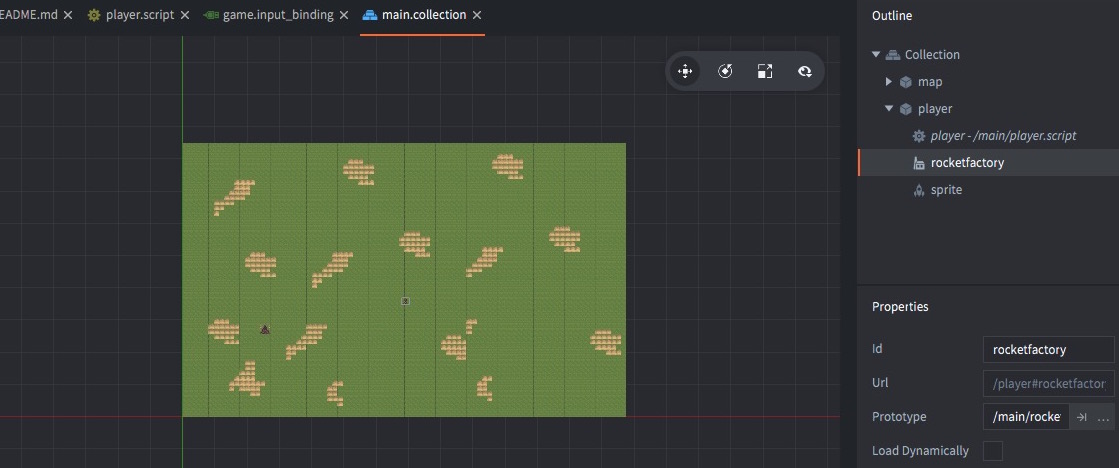
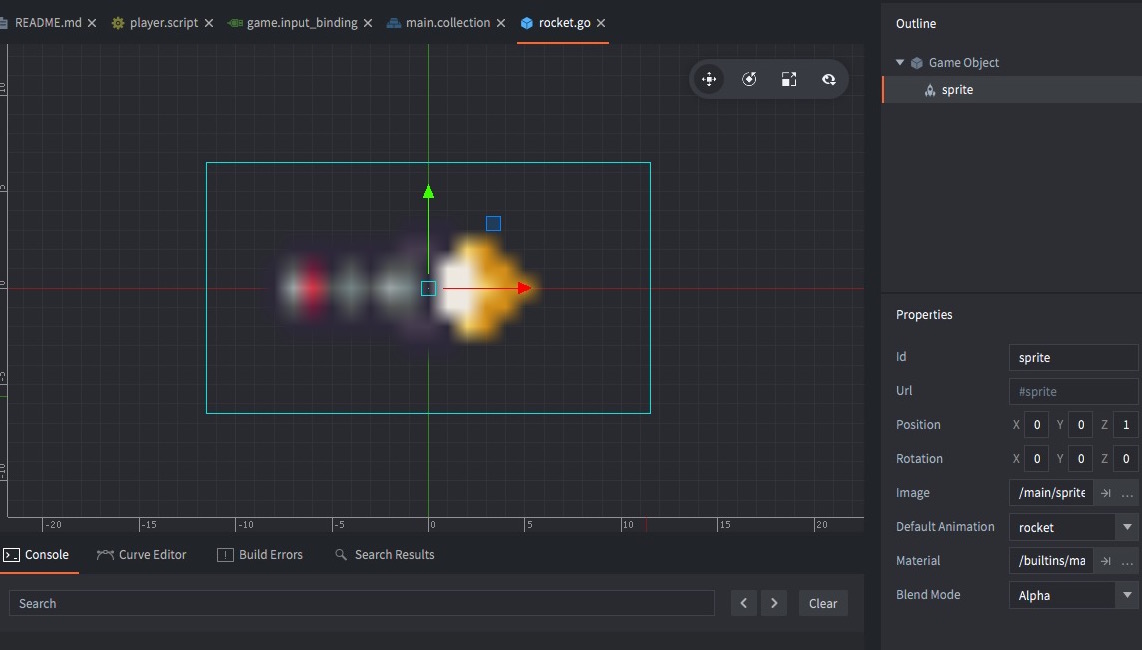
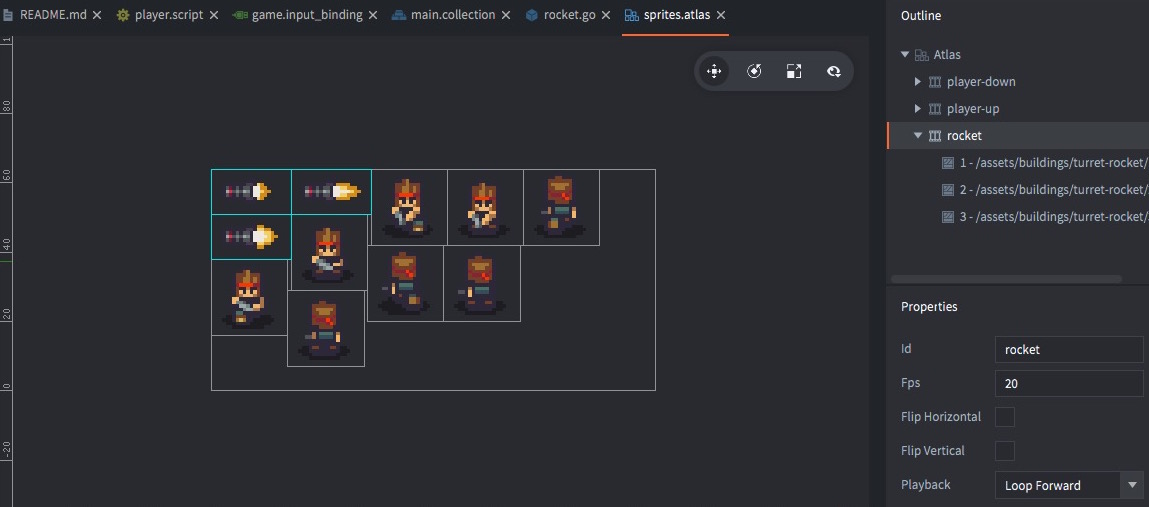
Thank you in advance to anyone who can solve this 
