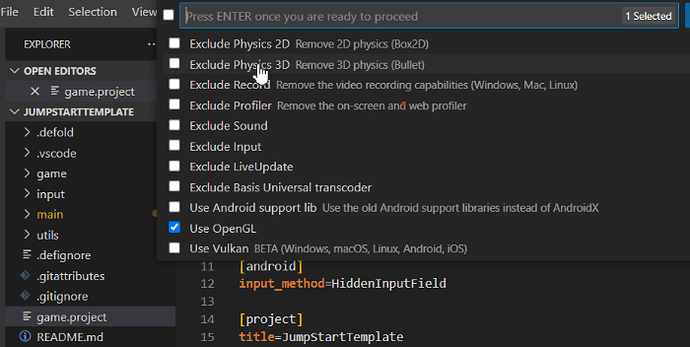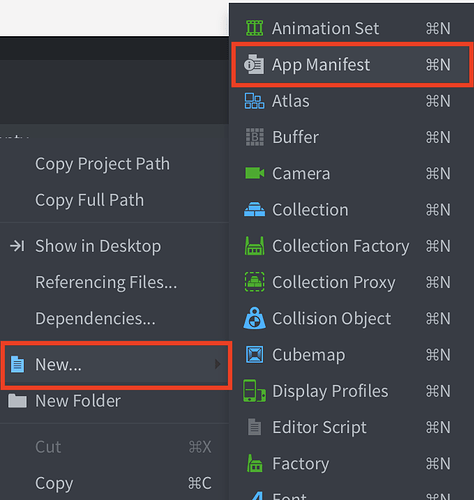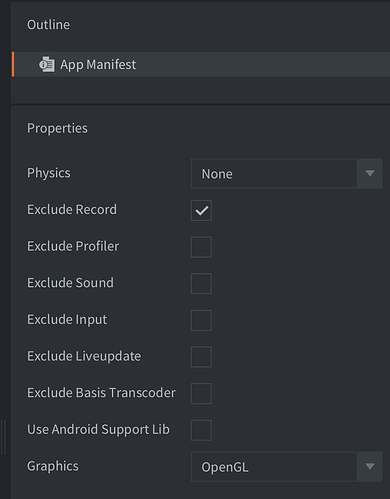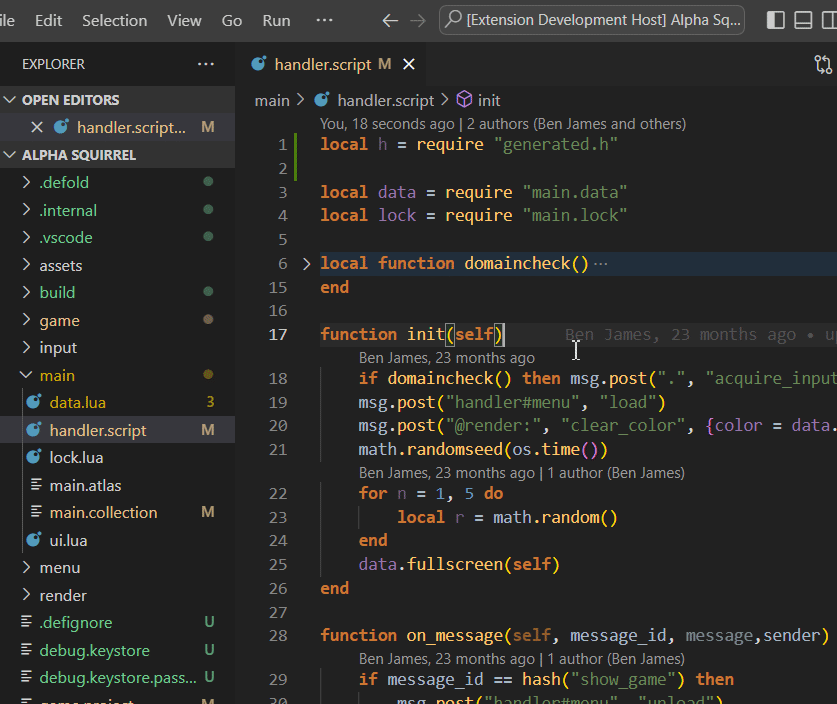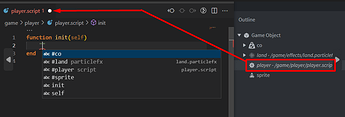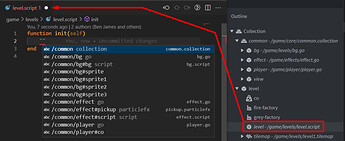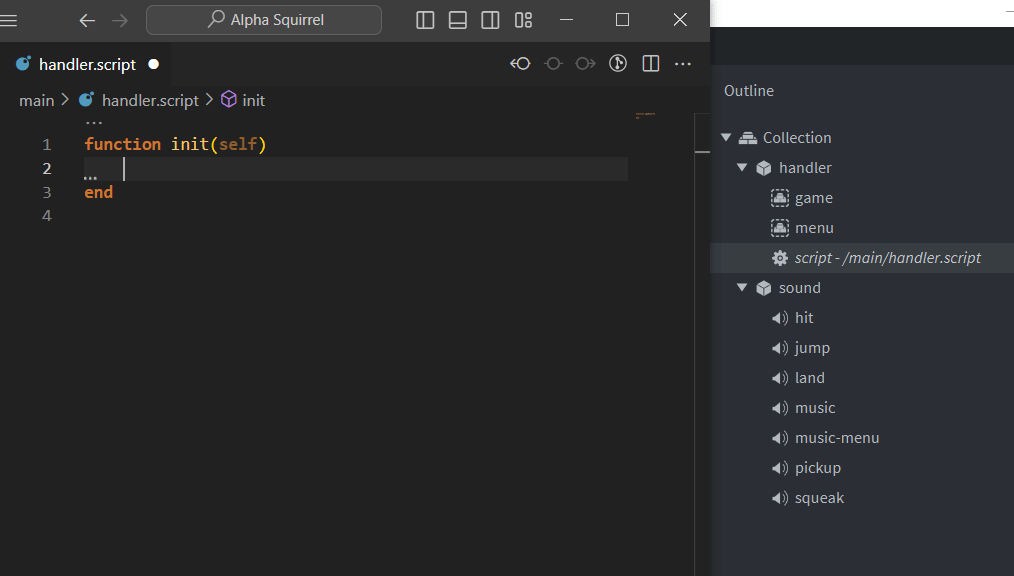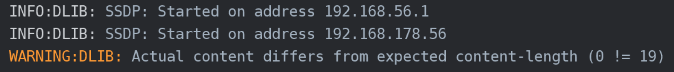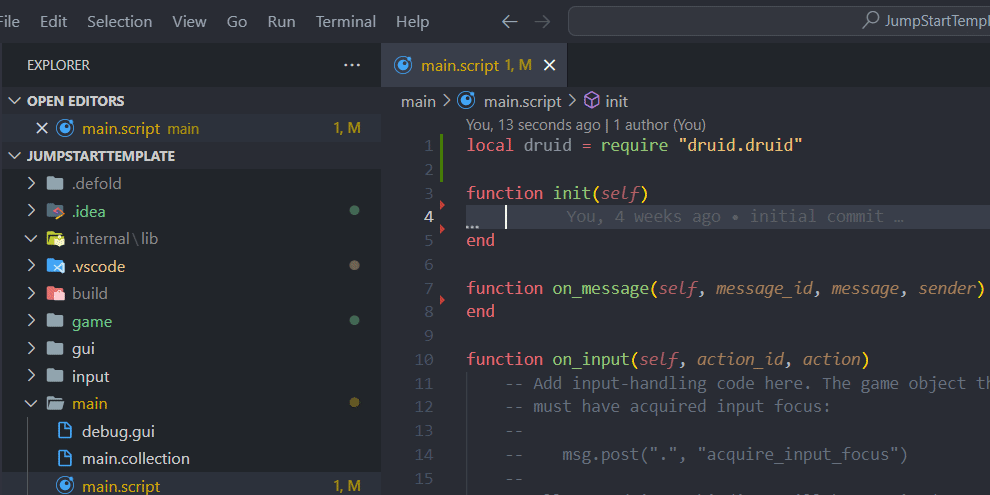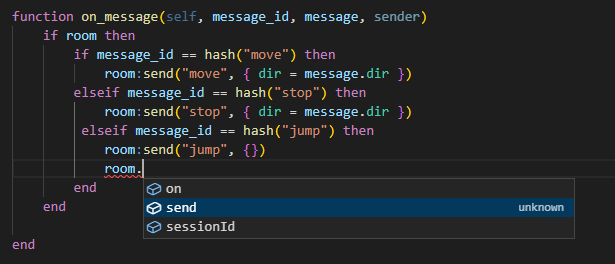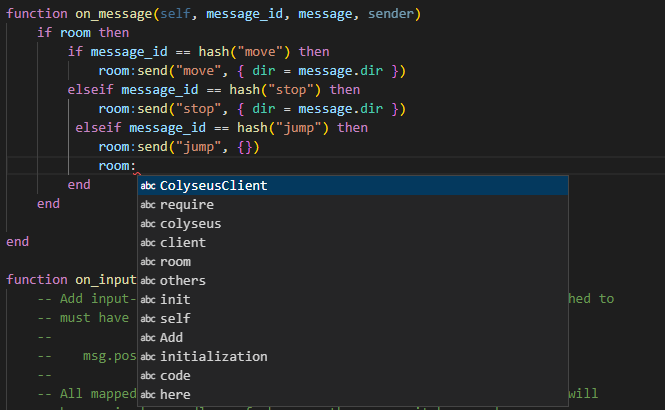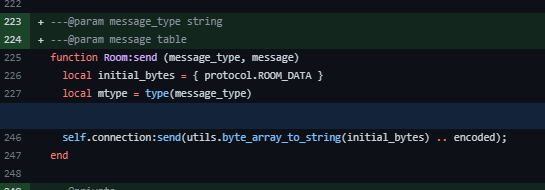Defold Buddy
Tools for Defold to make your life easier and coding experience nicer. The main focus of the Buddy is to automate repetitive boring tasks.
Features
- IntelliSense for Defold API and project dependencies
- Autocompletion for Defold URLs of your project
- Asset Portal
- Open Defold Editor from VS Code
- Build (run) your game via Defold Editor from VS Code
- Fetch libraries via Defold Editor from VS Code
- Hot reloading for script and lua files on save
- Create a complex Game Object file from Explorer context menu
- Generate manifest (reduce game bundle size)
IntelliSense for Defold API and project dependencies
Demo (Defold API)...
- Open a Defold project
- You should see a prompt to initialize the extension
or
- Press
Ctrl+Shift+P(orCmd+Shift+P) or go toView>Command Palette. - Select
Defold Buddy: Initialize
Autocompletion for Defold URLs
Known issues
For now the suggestions are not refreshed automatically when you make any changes to your .go and .collection files. For now you need to re-index them manually by runnin a command.
- Open a
.scriptfile, you should see suggestions after typing a", or pushingCtrl+Enterwith cursor next to a". - Run “Defold Buddy: Index game files for autocompletion” when you need to refresh the autocompletion
Asset Portal
Demo...
- Press
Ctrl+Shift+P(orCmd+Shift+P) or go toView>Command Palette. - Select
Defold Buddy: Asset Portal
Build (run) your game via Defold Editor from VSCode
Demo...
Note: requires Defold editor running in the background
Note: you can set a hotkey for this command as well as for any other command
Hot reloading for script and lua files on save
After a .script or .lua file is saved it is automatically hot-reloaded if the game is running.
Demo...
Note: read about hot reloading in Defold
- Open Defold editor
- Run your game via the editor
- Modify a .script file and save it, the modified file should be hot-reloaded
Create a complex Game Object file from Explorer context menu
Create a Game Object file (.go) with components (sprite, script) and a factory file (.factory) for that Game Object with less clicks
Generate manifest (reduce game bundle size)
Feedback 
If you would like to collaborate, contribute or request a feature feel free to do it at Github
Credit
Manifest generation code was copy pasted from Defold App Manifest generator by britzl.
Resources
Annotations used in this extensions are generated with Defold Lua Annotations.