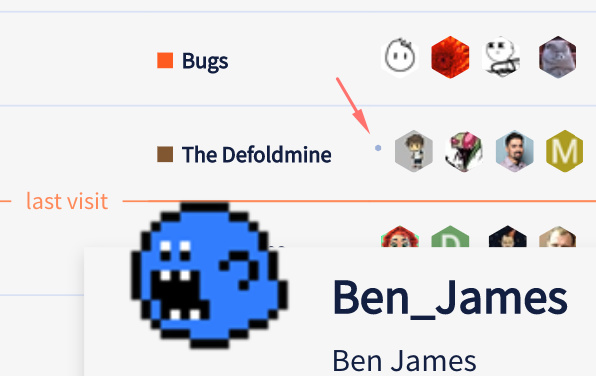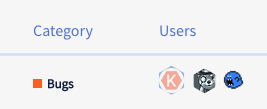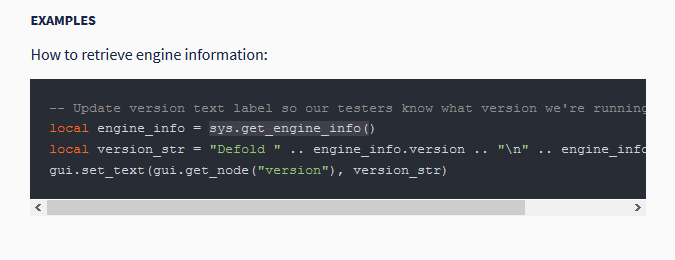Dashboard / community page:
- I keep thinking the gamepad icon in the dashboard which shows that a community page exists is a link to it. It’s not.
- There should perhaps be a confirmation dialog when deleting an image/build
- It seems to be impossible to make a project public unless a tag is specified. The workaround is to remove all tags after making it public.
Forum:
- Some user avatars are displayed slightly weird. Pic. (Chrome for sure, but I think I’ve seen it in Firefox too)
- Minor, well hidden, but kinda infuriating
The keyboard shortcuts help lists “m” twice as the shortcut for “mute topic”