Hi, I’ve only just installed Defold and re-installed, I have moved it to applications as instructed both times but for some reason it quits unexpectedly every time i try to open it, is there a way around this? thanks if you can help
I meant to put unable to open instead of unable to install oops
I’ve never heard of Defold not starting on OSX. Which version of OSX are you using? Which version of Defold did you download and from where?
There should be a log file inside the application bundle. Defold.app (show package contents) -> Contents/MacOS/hs_err_pidxyz.log Would you mind sharing it if there is one?
Here is a possible workaround that has worked for me when running into this issue with other apps:
- Right click the Defold app
- Select Show Package Contents
- Go to Contents > MacOS
- Double click the Defold binary
Ideally you can post your log file and the real issue can be addressed, but this might at least let you get started.
Another workaround that I have used:
In terminal:
/Applications/Defold-macosx.cocoa.x86_64/Defold.app/Contents/MacOS/Defold &
I tried both, the first attempt I was just getting the same message defold quit unexpectedly & second attempt it says no such file or directory
thanks for your attempt to help!
is there any other way to get around this?
hello, I’m not sure which software version I’m using but I downloaded defold from the official site I believe? In the folder I just have I file named defold and defold.ini is that the log you’re talking about?
Can you share your log as per @britzl’s instructions above? Also, some info on what OS version you’re running would help.
i’m using El Capitan and sorry i’m still confused as to what you mean by share my log? because it just opens in terminal do I need to copy/paste what’s in terminal? this is all new to me so i have no idea what i’m doing
Ok, so what I meant was that if you open Finder and right click on Defold.app there’s on option Show Package Contents:
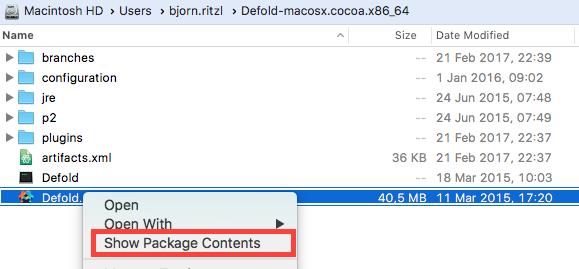
If you select that option and the navigate to Contents/MacOS there should be a log file (or several):
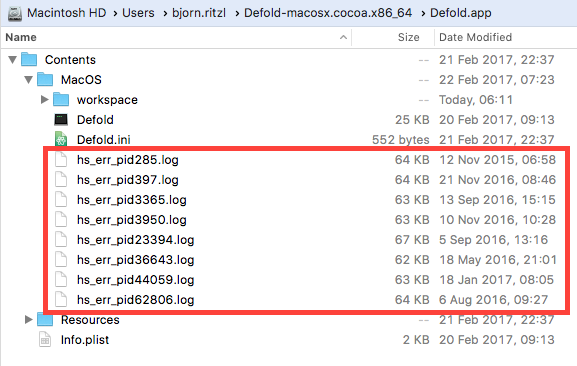
Do you have any of those hs_err_pidxyz.log files?
Yes, please share this as well.
no such logs exist, I’ve checked all folders too and they’re missing, I downloaded it from here http://dashboard.defold.com/projects/56597/tutorial/0 after singing up with google as i was thinking that i used the wrong download. i’m not really keen to update my macs software if that might be the issue. is there another place to download it from that has no missing files? i’ve tried searching for a tutorial to install on mac but i’m not having much luck.
IT’S WORKING NOW! thanks so much for all your help, all i was doing wrong was dragging the app itself over to applications folder when it should’ve been the entire folder not just the app, i feel a bit stupid now but thanks again for attempting to help 
Yay, I’m happy you got it working! But was there actually something other than the .app file in the folder?
