No Defold is a turn-key solution, you could run if from a thumb drive if you wanted, Whats perplexed me is that you had it working yesterday.
I’d tried run from a thumb drive… If nothing else work I’ll may format my notebook, I can’t think of any other solution. I really want to learn Defold
Hello @edscaylart
I must admit we are a bit puzzled by the problem, but we’ll do our best to help you out. For some reason you are unable to load the component that is used to compile and compress textures, and we are unable to reproduce the same problem at the office.
Could you please open a Command Prompt and change directory to the Defold editor root. Within the editor root there is a directory called plugins, and within that directory there is another one called com.dynamo.cr.bob_1.0.0. followed by a date. Change directory to the com.dynamo.cr.bob... directory and then run the command tree > C:\bobfiles.txt. It’ll generate a complete file and directory list and save it to C:\bobfiles.txt, if you could send that file to me here at the forums I’ll take another look. That directory does not contain any information specific to your projects, but only files relevant to the editor.
Regards,
Jakob
@jakob.pogulis I delete projects all the time, I don’t rely on git as a backup, it’s a version control. When I had the same problem, I had a corrupt collection, @edscaylart is running the tutorial, he’s just starting out. Doesn’t have a game yet, so is safe to delete the project.
Thanks! I was a bit hasty in my previous reply writing commands from memory… Could you rerun the same procedure but instead run the command tree /F /A > C:\bobfiles.txt, that way both files and folders will be listed in a more readable format.
Regards,
Jakob
Hello, and thanks again!
We have a lead on what the problem could be, but would really appreciate if you could give us some additional data to work with.
- Which OS and version are you running?
- Which architecture is your OS? You can check this by opening “My Computer” and the select “System Properties” in the ribbon, it should either be 32 bit or 64 bit.
If you follow these steps, do you get the same errors as we do?
- Terminate the editor (if you already have it open)
- Start the editor
- Open a project (any project will do)
- Attempt to build the project using CTRL+B
5. You get an error that says something about UnsatisfiedLinkError - Attempt to build the project again using CTRL+B
7. You get an error that says something about NoClassDefFoundError
Thanks for your help in resolving this issue,
Jakob
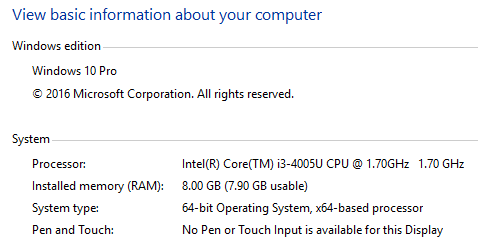
eclipse.buildId=unknown
java.version=1.8.0_05
java.vendor=Oracle Corporation
BootLoader constants: OS=win32, ARCH=x86, WS=win32, NL=en_US
Command-line arguments: -os win32 -ws win32 -arch x86
Error
Tue Jan 24 14:17:37 AMST 2017
Unable to load library ‘texc_shared’: The specified module could not be found.
java.lang.UnsatisfiedLinkError: Unable to load library ‘texc_shared’: The specified module could not be found.
at com.sun.jna.NativeLibrary.loadLibrary(NativeLibrary.java:169)
at com.sun.jna.NativeLibrary.getInstance(NativeLibrary.java:242)
at com.sun.jna.NativeLibrary.getInstance(NativeLibrary.java:205)
at com.sun.jna.Native.register(Native.java:1033)
at com.dynamo.bob.TexcLibrary.<clinit>(TexcLibrary.java:20)
at com.dynamo.bob.pipeline.TextureGenerator.generateFromColorAndFormat(TextureGenerator.java:174)
at com.dynamo.bob.pipeline.TextureGenerator.generate(TextureGenerator.java:343)
at com.dynamo.bob.pipeline.TextureGenerator.generate(TextureGenerator.java:86)
at com.dynamo.bob.pipeline.TextureBuilder.build(TextureBuilder.java:48)
at com.dynamo.bob.Project.runTasks(Project.java:611)
at com.dynamo.bob.Project.doBuild(Project.java:454)
at com.dynamo.bob.Project.build(Project.java:263)
at com.dynamo.cr.editor.builders.ContentBuilder.buildLocal(ContentBuilder.java:135)
at com.dynamo.cr.editor.builders.ContentBuilder.build(ContentBuilder.java:83)
at org.eclipse.core.internal.events.BuildManager$2.run(BuildManager.java:726)
at org.eclipse.core.runtime.SafeRunner.run(SafeRunner.java:42)
at org.eclipse.core.internal.events.BuildManager.basicBuild(BuildManager.java:199)
at org.eclipse.core.internal.events.BuildManager.basicBuild(BuildManager.java:321)
at org.eclipse.core.internal.events.BuildManager.build(BuildManager.java:396)
at org.eclipse.core.internal.resources.Project$1.run(Project.java:618)
at org.eclipse.core.internal.resources.Workspace.run(Workspace.java:2344)
at org.eclipse.core.internal.resources.Project.internalBuild(Project.java:597)
at org.eclipse.core.internal.resources.Project.build(Project.java:124)
at com.dynamo.cr.editor.handlers.LaunchHandler$1.run(LaunchHandler.java:116)
at org.eclipse.core.internal.jobs.Worker.run(Worker.java:54)
eclipse.buildId=unknown
java.version=1.8.0_05
java.vendor=Oracle Corporation
BootLoader constants: OS=win32, ARCH=x86, WS=win32, NL=en_US
Command-line arguments: -os win32 -ws win32 -arch x86
Error
Tue Jan 24 14:20:39 AMST 2017
Could not initialize class com.dynamo.bob.TexcLibrary
java.lang.NoClassDefFoundError: Could not initialize class com.dynamo.bob.TexcLibrary
at com.dynamo.bob.pipeline.TextureGenerator.generateFromColorAndFormat(TextureGenerator.java:174)
at com.dynamo.bob.pipeline.TextureGenerator.generate(TextureGenerator.java:343)
at com.dynamo.bob.pipeline.TextureGenerator.generate(TextureGenerator.java:86)
at com.dynamo.bob.pipeline.TextureBuilder.build(TextureBuilder.java:48)
at com.dynamo.bob.Project.runTasks(Project.java:611)
at com.dynamo.bob.Project.doBuild(Project.java:454)
at com.dynamo.bob.Project.build(Project.java:263)
at com.dynamo.cr.editor.builders.ContentBuilder.buildLocal(ContentBuilder.java:135)
at com.dynamo.cr.editor.builders.ContentBuilder.build(ContentBuilder.java:83)
at org.eclipse.core.internal.events.BuildManager$2.run(BuildManager.java:726)
at org.eclipse.core.runtime.SafeRunner.run(SafeRunner.java:42)
at org.eclipse.core.internal.events.BuildManager.basicBuild(BuildManager.java:199)
at org.eclipse.core.internal.events.BuildManager.basicBuild(BuildManager.java:321)
at org.eclipse.core.internal.events.BuildManager.build(BuildManager.java:396)
at org.eclipse.core.internal.resources.Project$1.run(Project.java:618)
at org.eclipse.core.internal.resources.Workspace.run(Workspace.java:2344)
at org.eclipse.core.internal.resources.Project.internalBuild(Project.java:597)
at org.eclipse.core.internal.resources.Project.build(Project.java:124)
at com.dynamo.cr.editor.handlers.LaunchHandler$1.run(LaunchHandler.java:116)
at org.eclipse.core.internal.jobs.Worker.run(Worker.java:54)
Okay!
I have an idea you could try, but it is very experimental…
If you open <defold-editor>/plugins/com.dynamo.cr.bob_1.0.0.XXXXXXXXXXXX/lib (X’s substituted for the actual number) there are several directories, two of which are named x86-win32 and x86_64-win32. It seems as if there could be some confusion about which library the editor should load, so my idea is to try to force the editor to load the correct library, though I’m not entirely sure why this would go wrong…
- Exit the editor (if it’s open)
-
Rename
x86_64-win32tox86_64-win32.bak - Create a Copy of
x86-win32and name itx86_64-win32 - Start the editor
- Open a project (any project will do)
- Attempt to build using
CTRL + B
If that doesn’t work, continue with these instructions,
- Exit the editor
-
Remove
x86_64-win32(the copy you created previously) -
Rename
x86-win32tox86-win32.bak -
Rename
x86_64-win32.baktox86_64-win32(reverting the move you did previously) - Create a Copy of
x86_64-win32and name itx86-win32 - Start the editor
- Open a project (any project will do)
- Attempt to build using
CTRL + B
If that doesn’t work, continue with these instructions to restore the editor to it’s original state,
-
Remove
x86-win32(the copy you created previously) -
Rename
x86-win32.baktox86-win32(reverting the move you did previously)
Regards,
Jakob
I followed all these steps, but still didn’t work
Still not working. Well I have to format my laptop anyway so, probably after that will work.
I have a pc that I use just to play games, watch movies and things like… At least it worked on him
Thank you all so much for helping me. I really appreciated that
Hi there, I also have the same problem. The weird thing is, that on my computer it is working, but on my friends computer it throws an error, when building the project. Quite strange.
This started to happen after he updated his Defold Editor and pulled all changes.
I don’t have acess to that computer right now, but as soon as I get to it, I could provide additional data.
@edscaylart depending on how old your laptop is, you may need to get some legacy drivers from the manufacturer, I’ve an old laptop, which works great with Defold, but it runs the intel 4000 hd chip, and the bundled wind 10 drivers weren’t good enough. Too old laptop
Regarding what @Davej wrote, drivers should not have anything to do with the actual loading of the texc-library.  We are trying to figure out a way to reproduce the error on a machine here so we can debug.
We are trying to figure out a way to reproduce the error on a machine here so we can debug.
Please keep us updated how it goes on your side!
My laptop isn’t too old, 3 years I think. But I don’t think that would be a drivers problem 'cause it work at the First time
Cool,  Your gonna enjoy learning Defold.
Your gonna enjoy learning Defold.
I formatted the laptop today, and the first thing I did was download Defold and try to build a new project. Even so, the same error continues to occur
