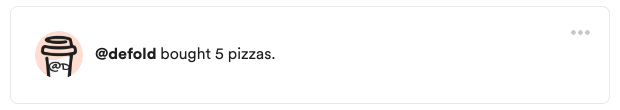Not sure if this is the right place to ask, but using my own Trenchbroom map is causing my game to crash.
I made a simple map file (literally just a box) in Trenchbroom and loaded it into Defold using the instructions on the extension’s GitHub page, but when I build the game I get this error:
Assertion failed: (edge.LengthSquared() > 1.19209290e-7F * 1.19209290e-7F), function Set, file b2PolygonShape.cpp, line 146.
INFO:CRASH: Successfully wrote Crashdump to file: /Users/mak/Library/Application Support/Defold/_crash
ERROR:CRASH: CALL STACK:
# 0 pc 0x281a54 dmengine _ZN7dmCrashL7HandlerEiP9__siginfoPv+36
# 1 pc 0x80c1d libc++abi.dylib _sigtramp+29
# 2 pc 0x1e30f libc++abi.dylib __pthread_kill+11
# 3 pc 0x55f7b libc++abi.dylib pthread_kill+263
# 4 pc 0x1e7ca5 libxpc.dylib abort+123
# 5 pc 0x1e6fbe libxpc.dylib err+0
# 6 pc 0x2d6893 dmengine _ZN14b2PolygonShape3SetEPK6b2Vec2i.cold.2+35
# 7 pc 0xe32c9 dmengine _ZN14b2PolygonShape3SetEPK6b2Vec2i+505
# 8 pc 0x82166 dmengine _ZN9dmPhysics17NewPolygonShape2DEPNS_9Context2DEPKfj+358
# 9 pc 0x671aa dmengine _ZN12dmGameSystem16AcquireResourcesEPNS_14PhysicsContextEPN10dmResource16SResourceFactoryEPKvjPNS_23CollisionObjectResourceEPKc+1690
#10 pc 0x674f6 dmengine _ZN12dmGameSystem24ResCollisionObjectCreateERKN10dmResource20ResourceCreateParamsE+118
#11 pc 0x35e50 dmengine _ZN10dmResource3GetEPNS_16SResourceFactoryEPKcPPv+2064
#12 pc 0x2b148 dmengine _ZN12dmGameObjectL16AcquireResourcesEPN10dmResource16SResourceFactoryEPNS_8RegisterEPN15dmGameObjectDDF13PrototypeDescEPNS_9PrototypeEPKc+328
#13 pc 0x2ad6b dmengine _ZN12dmGameObjectL19ResGameObjectCreateERKN10dmResource20ResourceCreateParamsE+91
#14 pc 0x35e50 dmengine _ZN10dmResource3GetEPNS_16SResourceFactoryEPKcPPv+2064
#15 pc 0x2a4b7 dmengine _ZN12dmGameObjectL16AcquireResourcesEPKcPN10dmResource16SResourceFactoryEPNS_8RegisterEPN15dmGameObjectDDF14CollectionDescES1_PPNS_16CollectionHandleE+391
#16 pc 0x2a080 dmengine _ZN12dmGameObjectL19ResCollectionCreateERKN10dmResource20ResourceCreateParamsE+48
#17 pc 0x35e50 dmengine _ZN10dmResource3GetEPNS_16SResourceFactoryEPKcPPv+2064
#18 pc 0x7b4d dmengine _ZN8dmEngine4InitEPNS_6EngineEiPPc+9197
#19 pc 0x8b5a dmengine _Z14dmEngineCreateiPPc+170
#20 pc 0x96ef dmengine _ZN8dmEngine7RunLoopEPKNS_13RunLoopParamsE+95
#21 pc 0x9662 dmengine _Z11engine_mainiPPc+98
It sounds like something is going wrong when Defold tries to load the .convexshape file?
I’m on macOS with Defold version 1.4.1, and Trenchbroom extension version 1.5.


 Someone had to do it
Someone had to do it