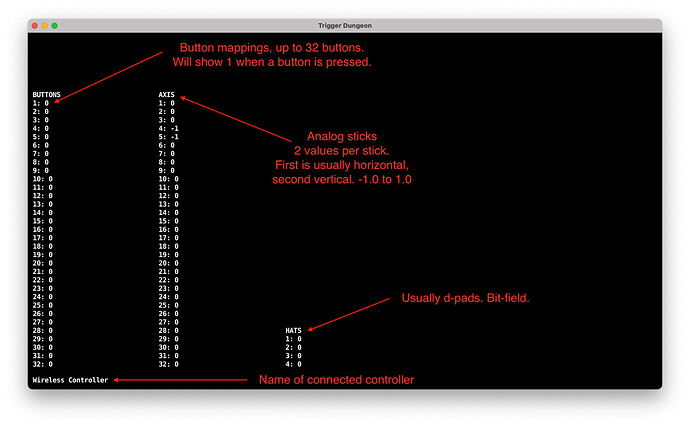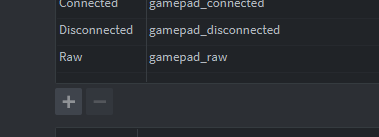I know there’s not many of us here developing for Steam, but I am wondering if anyone is doing that and has a Steam Deck.
My game Fates of Ort fails to work with any of the Steam Deck input modes I have tested, and I don’t know why.
I made a small test utility that’s supposed to display input and such. Once I finally launched it on the Steam Deck it doesn’t do anything - no input or sys info captured/displayed.
I feel kind of stuck! Bit of a long shot, but - any thoughts?