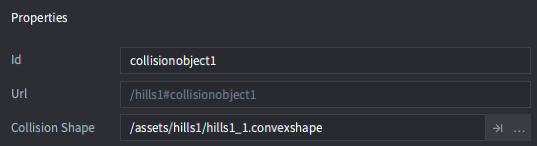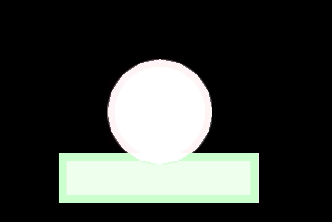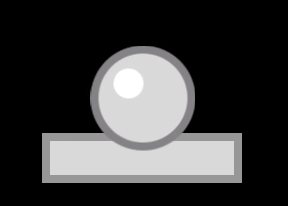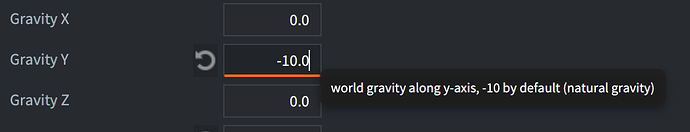In game.project under Physics you can set the scale of the physics simulation. I think Box2D maps 1 pixel to 1 meter in its simulation, so setting the scale to e.g. 0.02 would map 50 pixels to 1 meter instead.
Regarding the overlap issue, after some googling it seems like a quirk in Box2D unfortunately. Described in better detail in this thread; http://www.box2d.org/forum/viewtopic.php?t=6438#p29192
There is an ongoing feature we are developing to decouple the physics simulation from the game loop, allowing you to run the physics at a higher (or lower) rate. It’s not prioritised in our backlog yet and still early in development: Teaser Fridays and Roadmap talks
Being able to run physics at a higher rate should make the overlap smaller and not as noticeable.