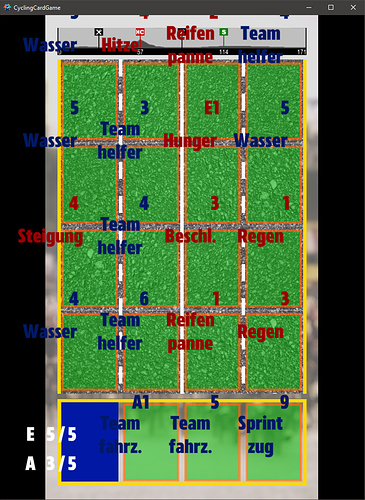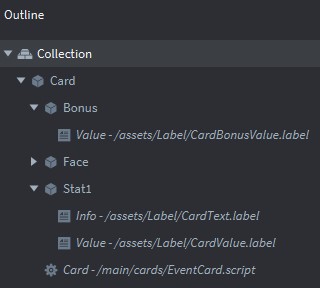While developing my game I found some problems with the fonts.
When I build the game in the Defold Editor and then resize the game window, the font does not move or scale with the game object. (I’m working on Windows 10).
And when I started my game from the community page on a Samsung Tablet (Android) the size of some labels (gui) was wrong. I think the game scaled down but the font and the other gui elements have not been scaled down at the same rate. I forgot to make an image.
Maybe there is some setting for the scaling or do I have to implement it?
But why doesn’t the label component move with the object when the game is resized?
Would this be a problem when releasing the game to different android or apple devices?