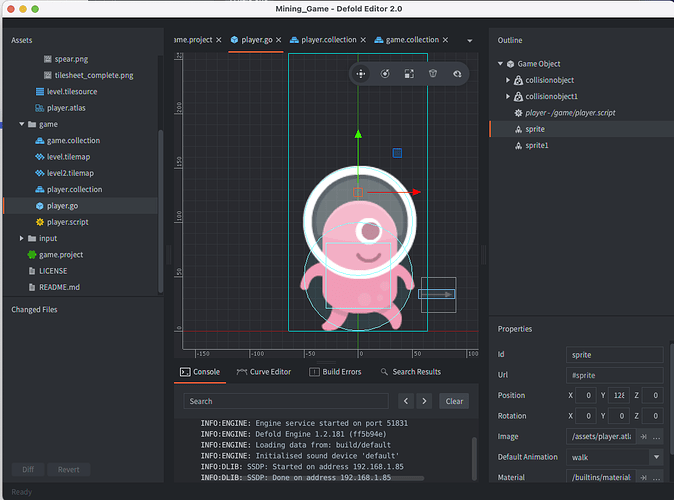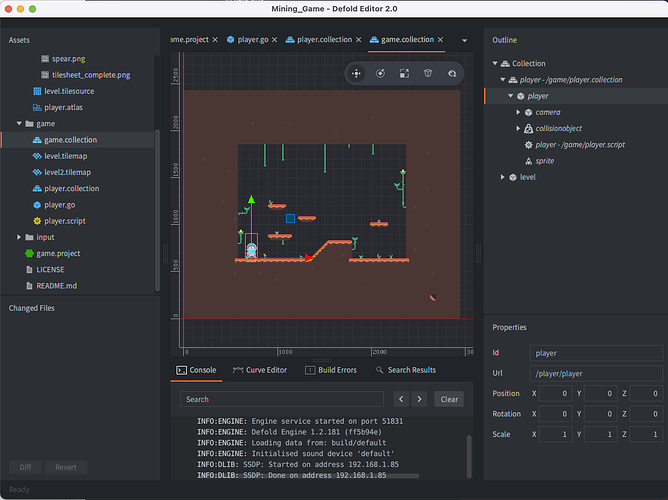I’m a beginner and messing around with the platformer example code that is included with Defold. I added a spear sprite to my player.go object and gave it a collision shape. So now my player.go has 2 sprites and 2 collision shapes.
The player game object is included in a player.collection along with a camera. I have noticed, that the player.collection is not updated with the new sprite and collision object… Is there a reason for this?
As a test, I tried changing the sprite location in my player.go and indeed, the location is not updated in the player.collection. I tried deleting the player game object from the collection and re-adding it, but that’s not ideal because there’s a camera in there too that I’d also have to re-add.