Hey guys.
I started learning 3D in Defold today, and I must admit that it was a fun experience.
However, I as I always do, I have some questions about using 3d in Defold 
- Having multiple meshes in one scene - @sven helped me solve it here
- But, those merged multiple meshes don’t have textures - again, @sven said to
“Ensure UV Maps are named the same prior to merge (unless you want the UV Maps to remain separate) then combine”
How do I do this? (honestly, I opened blender for the first time today  )
)
ALERT!! - More questions are on their way 

 You can find the UV maps in the “object data” tab (the little triangle mesh icon thingy) in the properties pane. Then you just double-click to start renaming them. If you name them all the same before joining then it works.
You can find the UV maps in the “object data” tab (the little triangle mesh icon thingy) in the properties pane. Then you just double-click to start renaming them. If you name them all the same before joining then it works.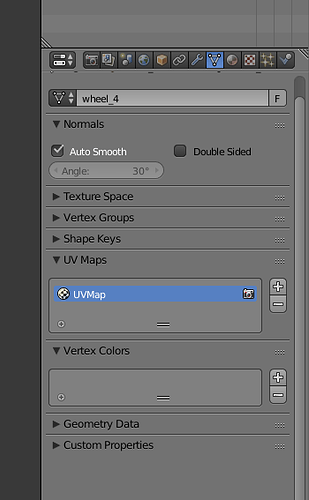
 Got it working exactly as I wanted
Got it working exactly as I wanted  .
.

 I’m not an expert on modern 3D workflow, but to me it doesn’t make any sense for these assets to have multiple materials, unless you’re doing something fancy with shaders that you can’t get with a traditional texture + normal map + specular map shader. I think the best option is to texture & UV map them yourself. In Blender, if you have the materials tab open while in edit mode, you can select all the vertices that are assigned to a certain material, so if you just want flat colors this shouldn’t be too difficult once you figure out the general workflow.
I’m not an expert on modern 3D workflow, but to me it doesn’t make any sense for these assets to have multiple materials, unless you’re doing something fancy with shaders that you can’t get with a traditional texture + normal map + specular map shader. I think the best option is to texture & UV map them yourself. In Blender, if you have the materials tab open while in edit mode, you can select all the vertices that are assigned to a certain material, so if you just want flat colors this shouldn’t be too difficult once you figure out the general workflow. . But having zero creativity, and almost no Game Dev funds
. But having zero creativity, and almost no Game Dev funds  means that I am bound to them.
means that I am bound to them.