Is there a way to ingore virtual display size when using GUI?
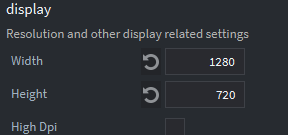
I want to position my gui elements based on device’s real size.

Is there a way to ingore virtual display size when using GUI?
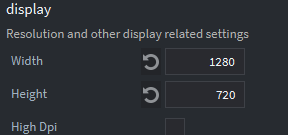
I want to position my gui elements based on device’s real size.
Maybe there is another way to bind gui nodes to game objects or to real display resolution?
Thank you, but if I use standart render script, then my game objects become stretched. I tried to replace
render.set_projection(vmath.matrix4_orthographic(0, render.get_width(), 0, render.get_height(), -1, 1))
render.draw(self.tile_pred)
render.draw(self.particle_pred)
with
render.set_projection(vmath.matrix4_orthographic(0, render.get_window_width(), 0, render.get_window_height(), -1, 1))
render.draw(self.tile_pred)
render.draw(self.particle_pred)
Is that a good solution for adaptive game or there are any better options?
Also still if try to place 1 game object and 1 gui node in the same position (using get_window_size()), finally there are in the different places.
UPD:
set the Adjust Mode of a gui scene from Per Node to Disable
This helps me  Where I can read information about this option?
Where I can read information about this option?
But there is no info about Per Node/Disabled or I can’t find it.
I think the assumption is that when it is disabled, no adjustment is being done. @sicher can correct me if I’m wrong?
Also, you can add suggestions to the documentation directly to the documentation page, e.g. “Please add some more info about the Per Node/Disabled options on gui”