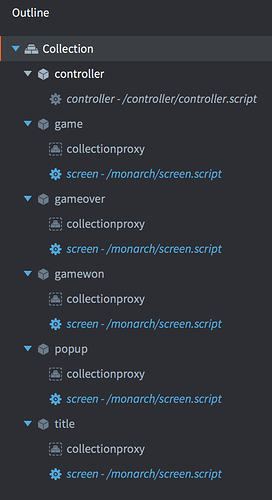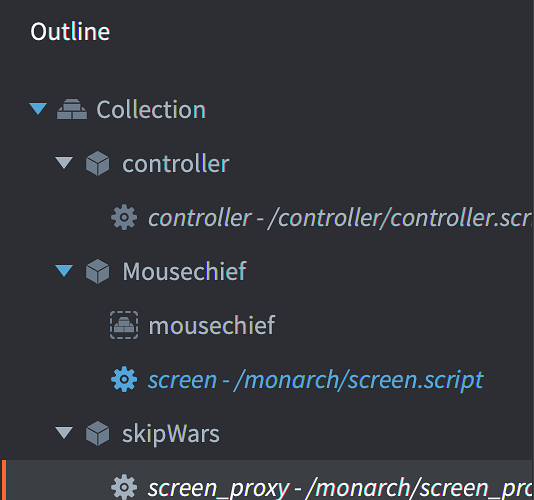I’m trying to use the Monarch library. I’m referencing tweetFighter as an example. But when I tried to add a script instance to screen objects in the controller, I get a white instance, not the ‘magic’ blue instance that lets me edit properties in the script. (I’m adding instances of "screen_proxy.script’ as it seems that the “screen.script” instances in tweetFigter have been deprecated.
Regardless, I can’t edit the script’s fields in the editor. Help!
TweetFighter’s setup: