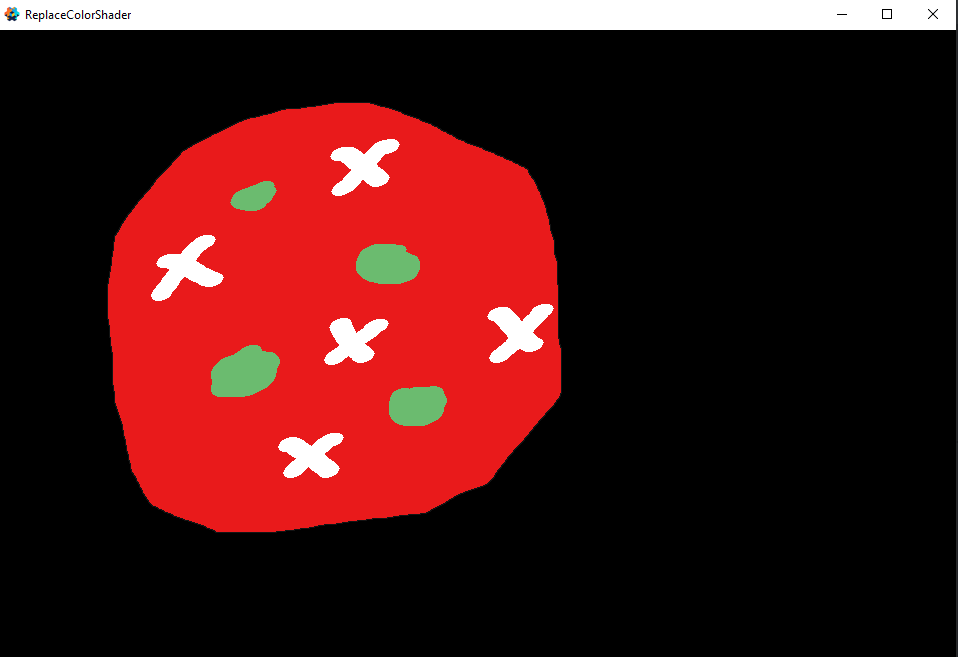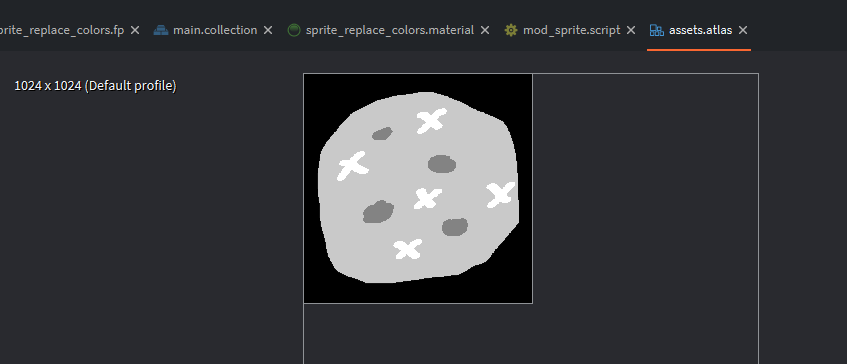Hi all,
Shaders are one thing I can’t seem to intuitively grasp. I don’t quite understand how to apply one in Defold. I know it’s a tall order, but could someone help me out with creating a certain fragment shader? Here’s what I’m looking for:
I currently have a map drawn on screen that consists of only four pixel colors: white, light grey, dark grey, and black. I’m hoping to target all of the light grey and dark grey pixels then tint them a certain color, for example red or green. The tint color should be specified by a script.
Really I’m just looking for an implementation of the fragment shader code and some explanation. I think I can push through and figure out how to apply it in the engine properly with some time.