I use Defold_1.2.147 to build android bundle, with live update content, But it comes an error:
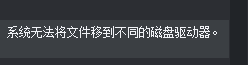
My liveupdate.settings like that:
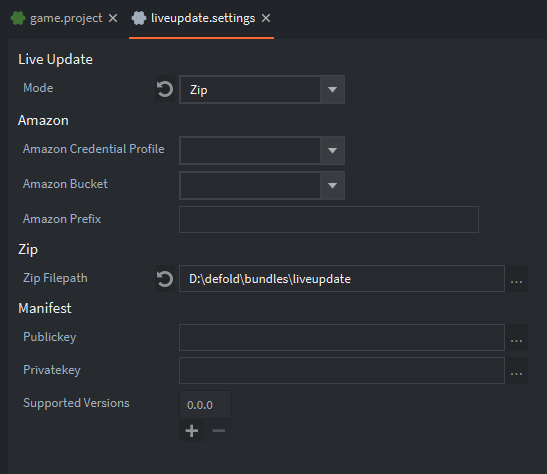
Any problems?

I use Defold_1.2.147 to build android bundle, with live update content, But it comes an error:
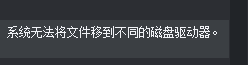
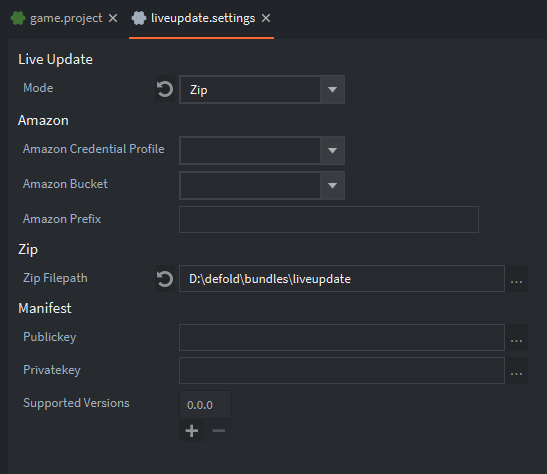
BTW, My project contains no excluded collection proxy.
Could it be an antivirus that blocks Defold from writing to that location?
No,I don’t think so.Because the error message explicitly points out that system cannot move files to different drive,In my case from c:\ to d:\
What does the error message say?
If you are having issues, and you aren’t excluding anything anyway, can you try to uncheck “Publish Liveupdate” when bundling?
It shouldn’t fail of course, but if you’re not excluding anything you might as well skip it.
The error message says: system cannot move files to different disk drive
When I change the zip filepath to the same drive as C:\ it succeed:
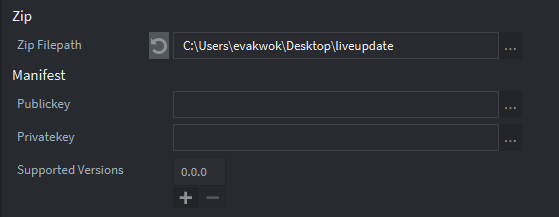
Can anyone help me?I use defold-1.2.147 in windows7
Do the disks (D: and C:) have the same file system? Is there enough space available on the destination disk?
To pin down the problem it would help to get the exact exception type and the exception message (in english).
Our build pipeline is written in Java, and for publishing liveupdate resources we use vanilla Java classes for producing, populating and copy/moving files.
The offending line is probably
Files.move(this.resourcePackZip.toPath(), exportFilehandle.toPath(), StandardCopyOption.REPLACE_EXISTING, StandardCopyOption.ATOMIC_MOVE);
but it’s hard to say for sure.
There is enough space in C: and D:
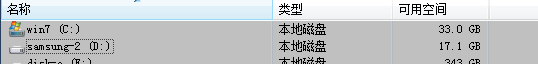
33.0GB in C: and 17.1GB in D:
Are you have windows environment to test? And did you use java.nio.file.Files?I think Files.move cannot move file to different drive
I created a ticket in our internal bug-tracker for this (DEF-3804) and we’ll have a look. In the meantime you will have to publish to a directory that is on the same disk as is running the editor (you can of course copy them after publishing to where ever you wish). Sorry about this.
OK,hope to fix it soon.
String srcPath = "c:\\file.txt";
String dstPath = "d:\\file.txt";
try
{
Files.move(Paths.get(srcPath), Paths.get(dstPath), StandardCopyOption.REPLACE_EXISTING);
} catch (IOException e)
{
System.out.println("error move file");
e.printStackTrace();
}
I use StandardCopyOption.REPLACE_EXISTING to replace StandardCopyOption.ATOMIC_MOVE, it succeeded.
I upgrade defold to 1.2.149, but this error still occur, defold editor still can not move file between different drive in windows.
Will this issue fixed in the next release of defold? I try to bundle with bob.jar, but it still failed:
I’m sorry to say that we haven’t had time to look into that particular issue.
It was given a lower priority due to the existing workaround.
I’m hoping to be able to look into it this sprint, but I cannot give guarantuees.