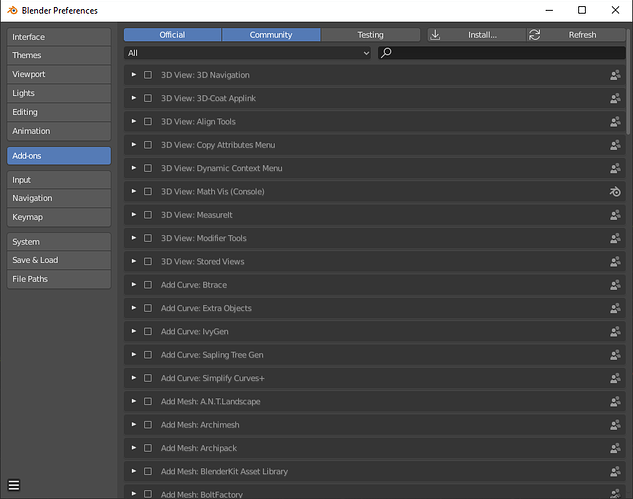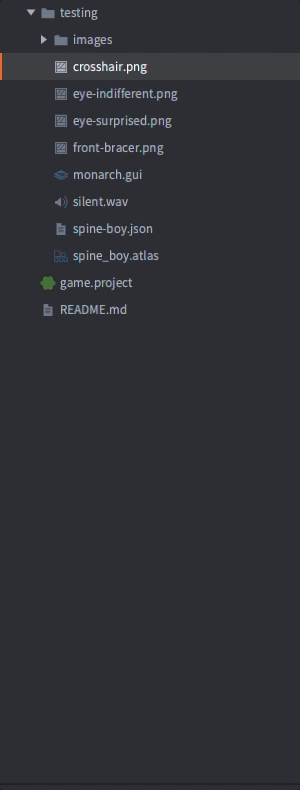I’d like to make a right click -> rename file extension editor script, but need to be able to have a user input popup, and be able to select any file.
At the moment, you have to rename file extensions outside of the editor which is annoying.
It appears that when there are bundle errors the current directory is not the root of the project.
So if I have a bundle error like
/example/test.particlefx
the tile source '/fake.tilesource' can't be found
I get
on_bundle_finished
ERROR:EXT: ./bundle_finished_fail.mp3: No such file or directory
With
function M.on_bundle_finished(opts)
print("on_bundle_finished")
if opts.success then
return {
{
action = "shell",
command = {"ffplay", "./bundle_finished_success.mp3", "-loglevel", "warning", "-autoexit", "-nodisp"}
}
}
else
return {
{
action = "shell",
command = {"ffplay", "./bundle_finished_fail.mp3", "-loglevel", "warning", "-autoexit", "-nodisp"}
}
}
end
end
But when bundling is successful the directory is correct.
Sample
No more than 3 consecutive replies are allowed. Please edit your previous reply, or wait for someone to reply to you.
Why was this enabled in this forum? It didn’t use to be enabled. Really annoying! Being forced to merge multiple posts on different subjects is stupid! And what about dev journals, devs will no longer be able to journal properly without having the mercy of replies! 
It would be useful to have some actions allow the editor to continue without waiting. For example, with the play sound related scripts it forces waiting for the sound to finish before allowing to play a different sound. And a similar case happens when bundle finished plays a sound - the bundle folder doesn’t appear until the sound is finished.