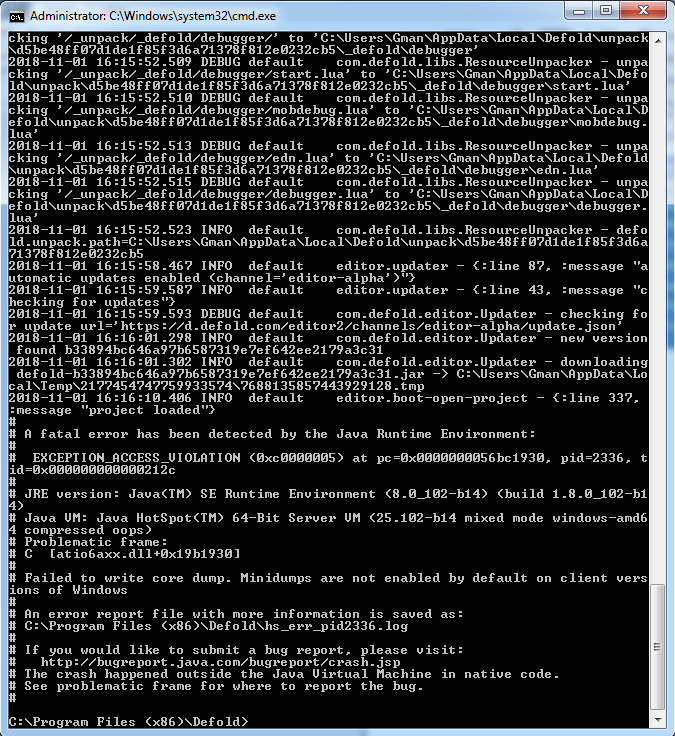I’ve had this issue for a while, but I figured it would be reported by someone else and patched in the next update. It’s been hanging on for the past few updates, so I’m pretty sure I’m the only one who has this issue.
It’s the same story as my most recent issue, the (null)(null) error. I don’t know what I did, or what happened.
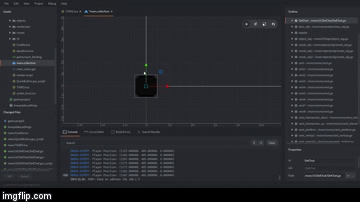
As you can see, the axis markers and multi-select box aren’t working correctly. They both appear to be running into contact points all over the grid screen.
EDIT: For scale, the SINGLE object on the screen is 10x10. Numerous objects are found over 100 pixels away from this object.

 This isn’t an incredibly pressing issue, it just makes the workflow slightly inconvenient. That being said, typing the position in works fine while the axis adjustment is… buggy.
This isn’t an incredibly pressing issue, it just makes the workflow slightly inconvenient. That being said, typing the position in works fine while the axis adjustment is… buggy.