Hi,
Every time I open Defold editor on my Linux I get an error message about Git being messed up.
I don’t have any plans for using Git within Defold editor.
How can I disable Git from within Defold editor on Linux?
Thanks!
Jesse

Hi,
Every time I open Defold editor on my Linux I get an error message about Git being messed up.
I don’t have any plans for using Git within Defold editor.
How can I disable Git from within Defold editor on Linux?
Thanks!
Jesse
You can’t disable it I’m afraid, but could you please tell us more about:
Can you share a screenshot?
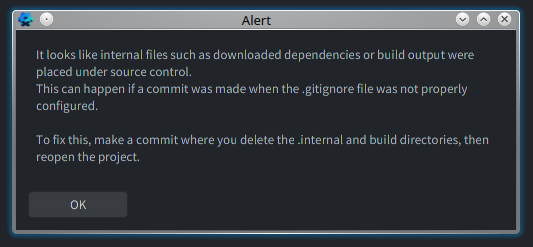
If it’s missing, create a file named .gitignore in your project with the following contents:
.externalToolBuilders
.DS_Store
.lock-wscript
build
*.pyc
.project
.cproject
builtins
.internal
.clang_complete
.vscode/
*.txt
Then, in your project do what the dialog says:
git add .gitignore
git rm -r --cached build
git rm -r --cached .internal
git commit -m "Remove Defold build files from source control"