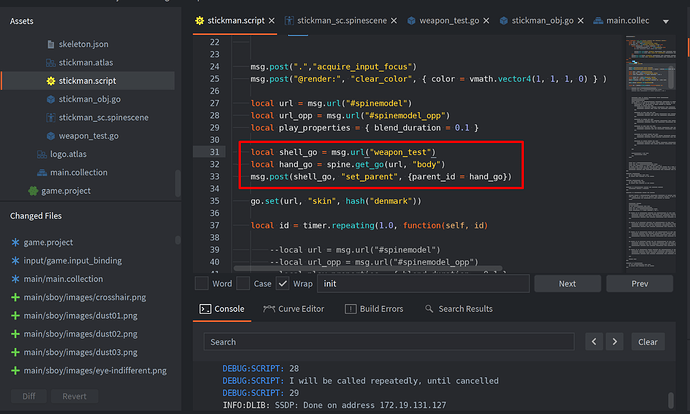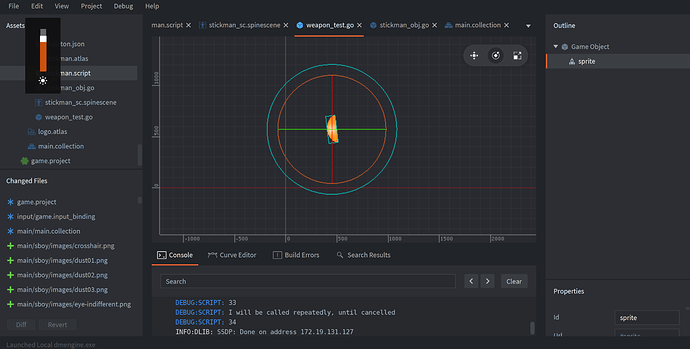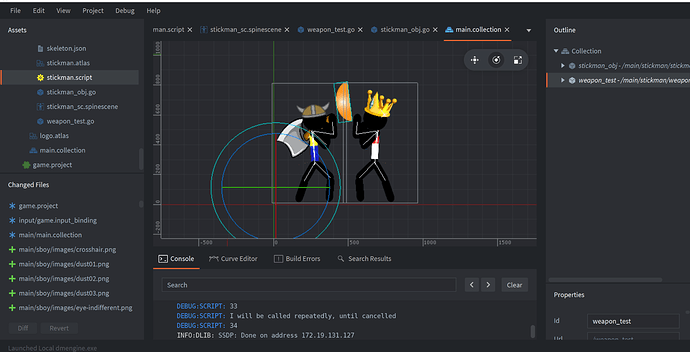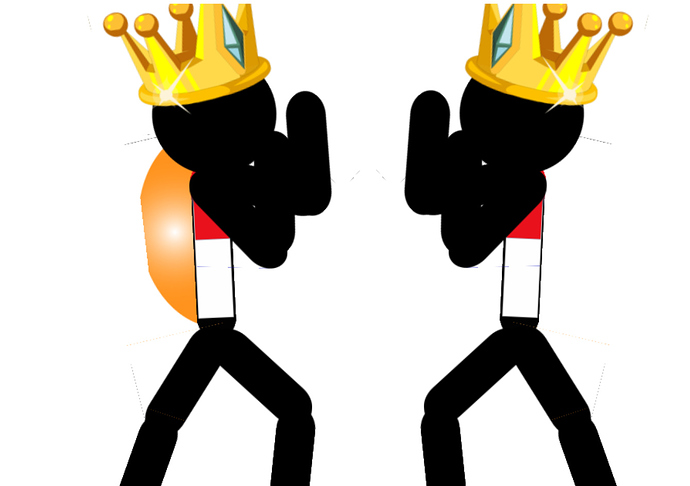Hello everyone,
I have a character with a weapon. It is a spine model.
I’ve been searching everywhere (that I can think of), have no idea of where to find a solution.
I believe that I first need to target the bone/sprite, and then hide or delete it.
In this case I will have an animation where the character loses/drops his weapon (out of screen) and the rest of the animations will simply continue without the weapon.
My guess is that it might cause issues removing a bone, because it is referenced in the spine json animation, so I figured that at least I should be able to hide it (set alpha to 0)
Any help or direction is much appreciated