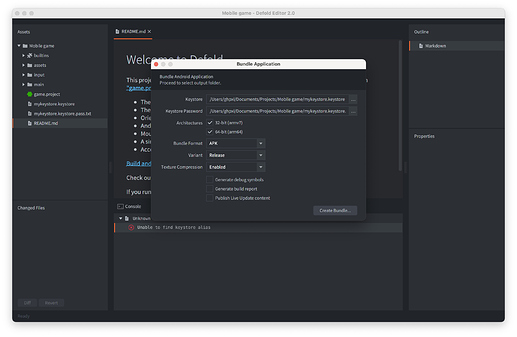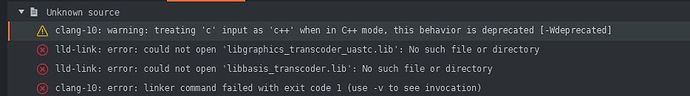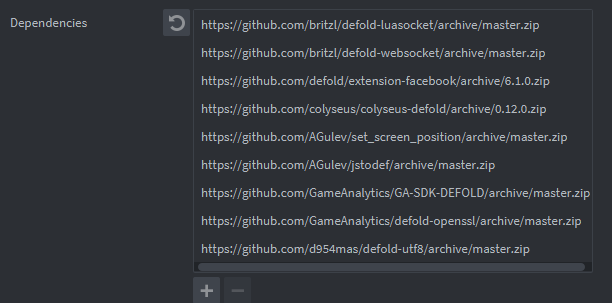Defold 1.2.181 BETA
The latest beta is now released, and we invite those interested in beta testing the new features in the editor and engine to join now.
The beta period will be 2 weeks and the next planned stable release is two weeks from now.
We hope this new workflow will highlight any issues earlier, and also get valuable feedback from our users. And please comment if you come up with ideas on improving on this new workflow.
Please report any engine issues in this thread or in issues using Help -> Report Issue
Thx for helping out!
Disclaimer
This is a BETA release, and it might have issues that could potentially be disruptive for you and your teams workflow. Use with caution. Use of source control for your projects is strongly recommended.
Access to the beta
Download the editor or bob.jar from http://d.defold.com/beta/
Set your build server to https://build-stage.defold.com
Release notes
In this version we’ve set the supported OpenGL version to 3.1+ (previously 3.3) for Linux and Windows. Note that this version is for the engine, not the editor.
Hopefully, this will improve the support for some users having issues.
For Android, the build server now also uses d8 instead of the old dx command. This should be both a little bit faster, and also produce a smaller .dex file.
We’ve also optimized the font renderer which will be good for the more text heavy projects.
Another great optimization is for the mesh components. They will no longer upload their vertex buffer each frame, but only if the buffer is modified. The Native Extension api got the new dmBuffer::GetCOntentVersion()https://defold.com/ref/alpha/dmBuffer/#dmBuffer::GetContentVersion:type-version) and dmBuffer::UpdateContent.
Native extensions
We are currently working on a long running task on adding pipeline extensions.
As part of that, we’ve added two more apis to our dmSDK:
The component API will let you create a new component type, with the same life cycle functions as our in game component types.
To register such a type, you’ll also need to pair it with a resource type.
Note: We haven’t started documenting these yet, but we’ll do that as the task progresses.
In the meantime, you can look how we use these apis in the engine at
res_script.cpp and gameobject_comp.cpp
Work In Progress
As mentioned, this is part of a long running task, and we might need to change the api’s somewhat in the near future, although it’s not very likely as these are old api’s that we’ve used internally.
Engine
-
Issue-5010- Fixed: Fixed crash issue with lingering http request at shutdown -
Issue-5167- Fixed: Fixed allocation when doing a reassignment of a mesh -
Issue-5167- Fixed: Mesh components can share vertex buffers -
Issue-5313- Fixed: Don’t upload font vertex buffer unless it has changed -
Issue-5313- Fixed: Only upload font vertex buffer data at the end of a draw command -
Issue-5506- Fixed: Http requests now prioritize max-age over ETag -
Issue-5585- Fixed: Updated the COMPLYING_WITH_LICENSES.md document -
Issue-5615- Fixed: Reset the frametime when coming back from iconified state to avoid a large delta time -
Issue-5617- Fixed: dmengine now supports -v and --verbose -
Issue-5624- Fixed: iOS: Enable codesign for dynamic frameworks. -
Issue-5627- Fixed: Use OpenGL 3.1+ on desktop -
Issue-5640- Fixed: Fix zero size canvas when open game in separate Chrome tab. -
Issue-5644- Fixed: Fix for large first dt when using variable dt -
Issue-5655- Fixed: Alignment fix for Basis Universal on non desktop platforms -
Issue-5659- Fixed: Improve require() parsing -
Issue-5669- Fixed: Http request settings now work on each individual request -
Issue-5671- Fixed: Close http request connection after the request timed out -
Issue-8- Fixed: Android: Added support for thed8tool on the build server -
Issue-5605- ADDED: NE: Add resource api to dmSDK -
Issue-4885- Added: NE: Added component sdk
Editor:
-
Issue-551- Fixed: Fixed dialog layout when deleting multiple files -
Issue-5091- Fixed: Ignore Mouse 4/5 buttons in editor -
Issue-5665- Fixed: Add basic authorization from userinfo in build server url
Update 2021-03-26:
-
Issue-5678- Fixed: Readded dithering to 16bpp image formats -
Issue-5639- Fixed: Added support for BC7 textures on HTML5
Update 2021-04-06:
- Reverted back to use Android build tools 29.0.3, since the update caused at least two regressions. We’ll delay the release for a day or two so you all can help test/reverify that is works as expected.