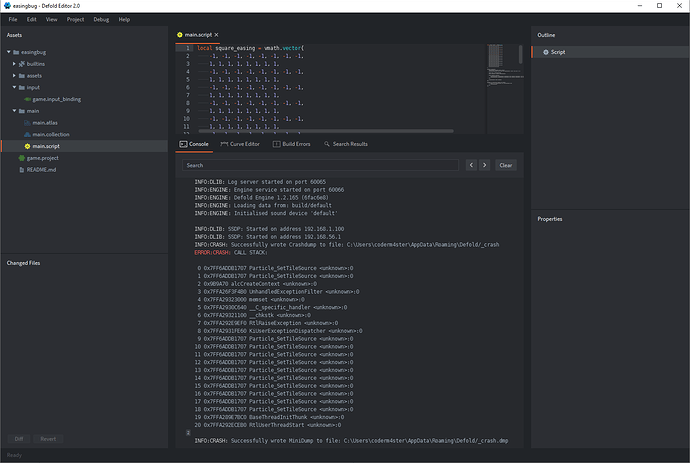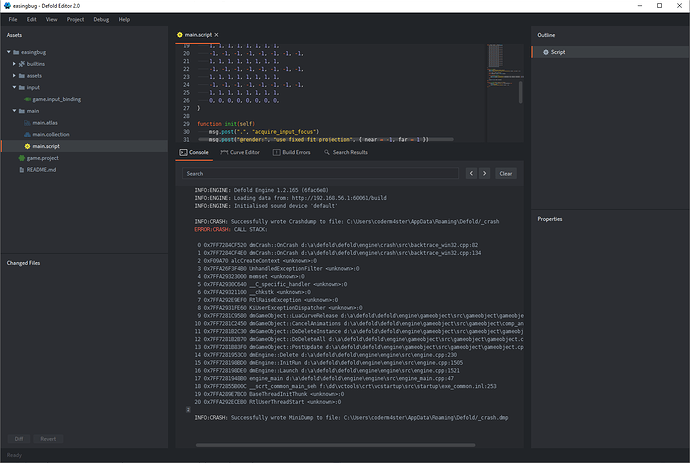Test project.
easingbug.zip (904.6 KB)
Close window when animation is running.
Thread 0 Crashed:: engine_main Dispatch queue: com.apple.main-thread
0 dmengine 0x0000000107c03704 dmGameObject::LuaCurveRelease(dmEasing::Curve*) + 20
1 dmengine 0x0000000107bf02ab dmGameObject::CancelAnimations(dmGameObject::CollectionHandle*, dmGameObject::Instance*) + 347
2 dmengine 0x0000000107bfd8b3 dmGameObject::DoDeleteInstance(dmGameObject::Collection*, dmGameObject::Instance*) + 35
3 dmengine 0x0000000107bf39b1 dmGameObject::DeleteCollection(dmGameObject::Collection*) + 81
4 dmengine 0x0000000107bfc045 dmGameObject::PostUpdate(dmGameObject::Register*) + 165
5 dmengine 0x0000000107bde002 dmEngine::Delete(dmEngine::Engine*) + 50
6 dmengine 0x0000000107be1a92 dmEngine::Launch(int, char**, void (*)(dmEngine::Engine*, void*), void (*)(dmEngine::Engine*, void*), void*) + 242
7 dmengine 0x0000000107be1e7f engine_main(int, char**) + 143
8 dmengine 0x0000000107bddab4 start + 52