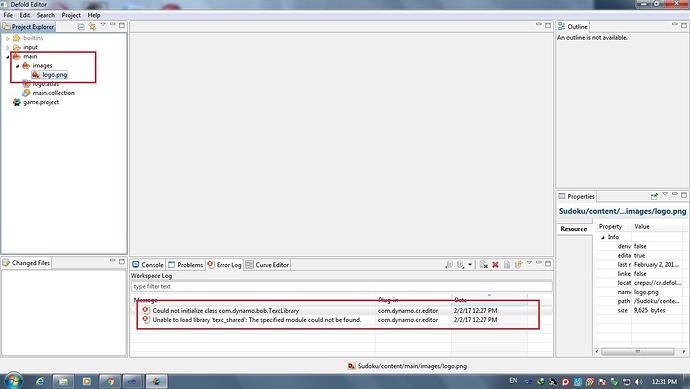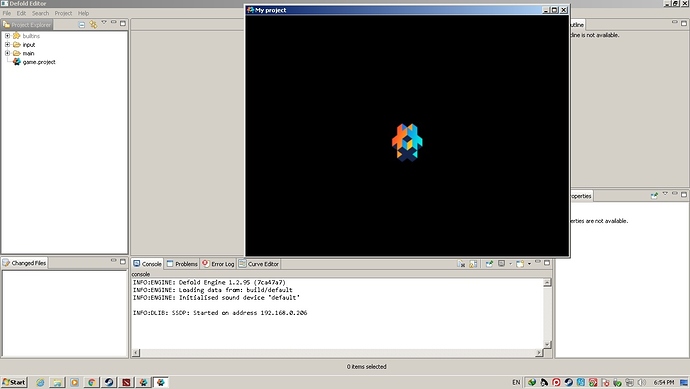Hello there,… i was now facing some kind of error on my newly fresh downloaded Defold Game Engine…Whenever i tried to Build and Launch the newly created project (CTRL + B) i got the following error:
eclipse.buildId=unknown
java.version=1.8.0_05
java.vendor=Oracle Corporation
BootLoader constants: OS=win32, ARCH=x86, WS=win32, NL=en_PH
Command-line arguments: -os win32 -ws win32 -arch x86
Error
Thu Feb 02 12:27:08 PST 2017
Could not initialize class com.dynamo.bob.TexcLibrary
java.lang.NoClassDefFoundError: Could not initialize class com.dynamo.bob.TexcLibrary
at com.dynamo.bob.pipeline.TextureGenerator.generateFromColorAndFormat(TextureGenerator.java:174)
at com.dynamo.bob.pipeline.TextureGenerator.generate(TextureGenerator.java:343)
at com.dynamo.bob.pipeline.TextureGenerator.generate(TextureGenerator.java:86)
at com.dynamo.bob.pipeline.TextureBuilder.build(TextureBuilder.java:48)
at com.dynamo.bob.Project.runTasks(Project.java:611)
at com.dynamo.bob.Project.doBuild(Project.java:454)
at com.dynamo.bob.Project.build(Project.java:263)
at com.dynamo.cr.editor.builders.ContentBuilder.buildLocal(ContentBuilder.java:135)
at com.dynamo.cr.editor.builders.ContentBuilder.build(ContentBuilder.java:83)
at org.eclipse.core.internal.events.BuildManager$2.run(BuildManager.java:726)
at org.eclipse.core.runtime.SafeRunner.run(SafeRunner.java:42)
at org.eclipse.core.internal.events.BuildManager.basicBuild(BuildManager.java:199)
at org.eclipse.core.internal.events.BuildManager.basicBuild(BuildManager.java:321)
at org.eclipse.core.internal.events.BuildManager.build(BuildManager.java:396)
at org.eclipse.core.internal.resources.Project$1.run(Project.java:618)
at org.eclipse.core.internal.resources.Workspace.run(Workspace.java:2344)
at org.eclipse.core.internal.resources.Project.internalBuild(Project.java:597)
at org.eclipse.core.internal.resources.Project.build(Project.java:124)
at com.dynamo.cr.editor.handlers.LaunchHandler$1.run(LaunchHandler.java:116)
at org.eclipse.core.internal.jobs.Worker.run(Worker.java:54)
eclipse.buildId=unknown
java.version=1.8.0_05
java.vendor=Oracle Corporation
BootLoader constants: OS=win32, ARCH=x86, WS=win32, NL=en_PH
Command-line arguments: -os win32 -ws win32 -arch x86
Error
Thu Feb 02 12:27:05 PST 2017
Unable to load library ‘texc_shared’: The specified module could not be found.
java.lang.UnsatisfiedLinkError: Unable to load library ‘texc_shared’: The specified module could not be found.
at com.sun.jna.NativeLibrary.loadLibrary(NativeLibrary.java:169)
at com.sun.jna.NativeLibrary.getInstance(NativeLibrary.java:242)
at com.sun.jna.NativeLibrary.getInstance(NativeLibrary.java:205)
at com.sun.jna.Native.register(Native.java:1033)
at com.dynamo.bob.TexcLibrary.<clinit>(TexcLibrary.java:20)
at com.dynamo.bob.pipeline.TextureGenerator.generateFromColorAndFormat(TextureGenerator.java:174)
at com.dynamo.bob.pipeline.TextureGenerator.generate(TextureGenerator.java:343)
at com.dynamo.bob.pipeline.TextureGenerator.generate(TextureGenerator.java:86)
at com.dynamo.bob.pipeline.TextureBuilder.build(TextureBuilder.java:48)
at com.dynamo.bob.Project.runTasks(Project.java:611)
at com.dynamo.bob.Project.doBuild(Project.java:454)
at com.dynamo.bob.Project.build(Project.java:263)
at com.dynamo.cr.editor.builders.ContentBuilder.buildLocal(ContentBuilder.java:135)
at com.dynamo.cr.editor.builders.ContentBuilder.build(ContentBuilder.java:83)
at org.eclipse.core.internal.events.BuildManager$2.run(BuildManager.java:726)
at org.eclipse.core.runtime.SafeRunner.run(SafeRunner.java:42)
at org.eclipse.core.internal.events.BuildManager.basicBuild(BuildManager.java:199)
at org.eclipse.core.internal.events.BuildManager.basicBuild(BuildManager.java:321)
at org.eclipse.core.internal.events.BuildManager.build(BuildManager.java:396)
at org.eclipse.core.internal.resources.Project$1.run(Project.java:618)
at org.eclipse.core.internal.resources.Workspace.run(Workspace.java:2344)
at org.eclipse.core.internal.resources.Project.internalBuild(Project.java:597)
at org.eclipse.core.internal.resources.Project.build(Project.java:124)
at com.dynamo.cr.editor.handlers.LaunchHandler$1.run(LaunchHandler.java:116)
at org.eclipse.core.internal.jobs.Worker.run(Worker.java:54)
A couple of months ago,…i already used and build some game using this engine on this same PC…it runs normally without any errors like this…but after i downloaded an updated zip software of Defold in my dashboard,…i tried to make again some project and after i hit CTRL + B this error surprised me,…
I already search for some solution on this error on our forum but actually,…there’s no any explanation on how to fix this,…they only marked their post as SOLVED but no reported fixes…
My PC is Windows 7 Ultimate Service Pack 1
64-bit Operating System
Updated Java to the latest version(1.8.0_121)